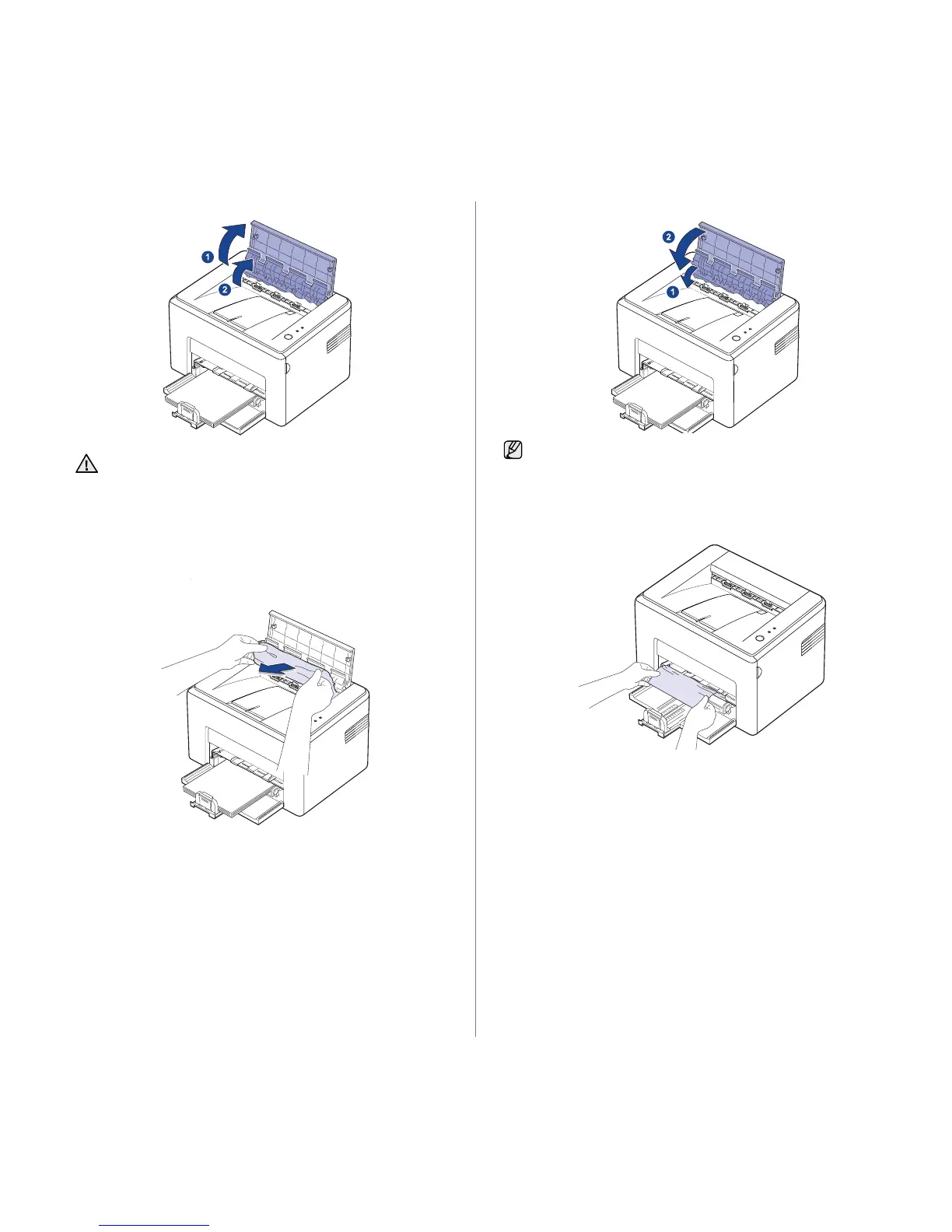32 _Troubleshooting
2. Open the top cover and the inner cover.
3. Loosen the paper if it is caught in the heat rollers. Then pull the paper
gently out.
4. Close the inner cover and the top cover. Printing resumes automatically.
In the paper feed area
1. Remove any misfeed paper by pulling it out by the visible edge from the
tray. Make sure that all of the paper is properly aligned in the tray.
2. Open and close the front or top cover to resume printing the
document from failed pages.
• When removing the jammed paper, be careful not to touch the
heat roller (located underneath the inner cover). It is hot and
could cause burns!
• The top and inner cover themselves may also be hot due to
the heat roller. Allow the machine to cool before opening the
covers.
Failed pages will not reprint. Try printing the pages.
