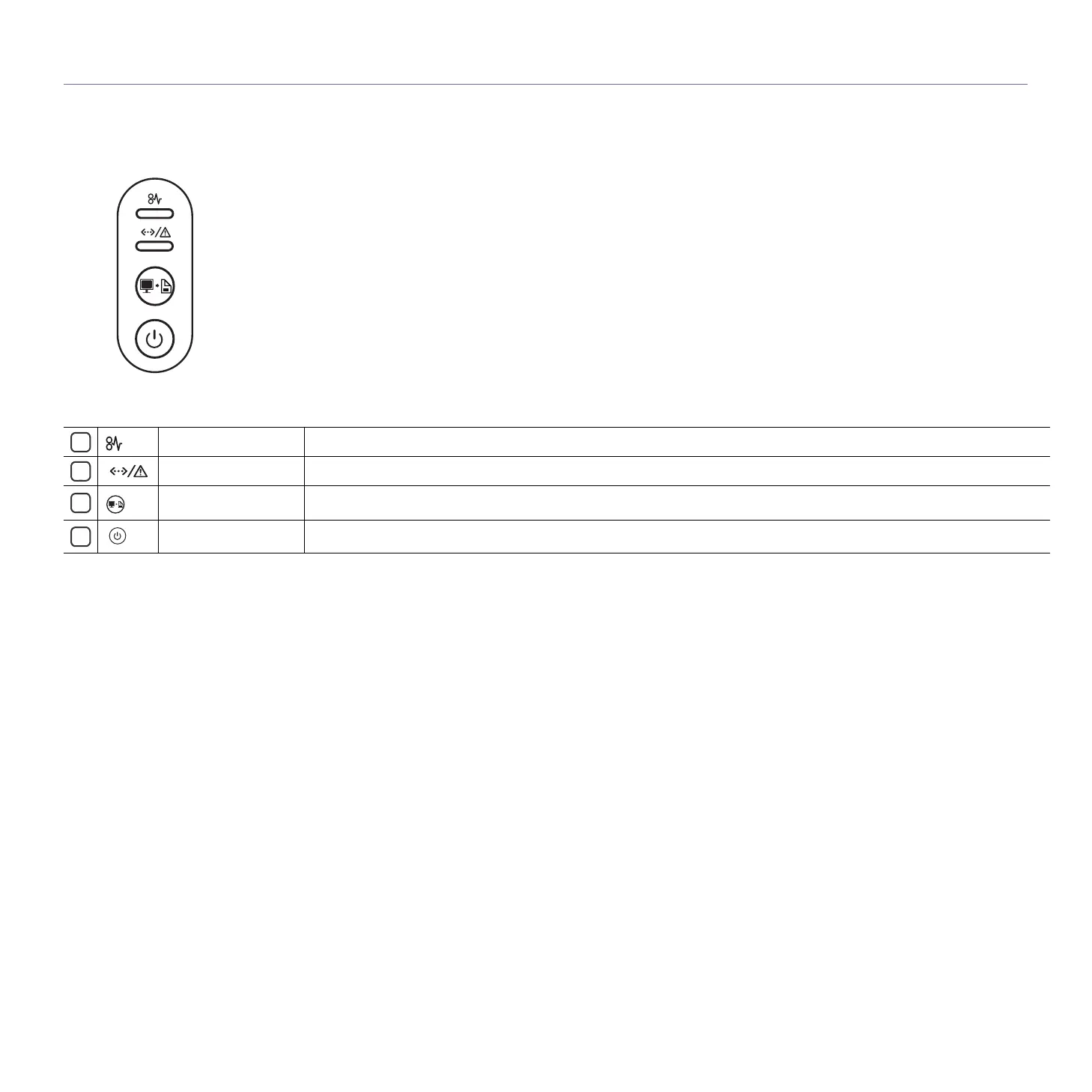Introduction_ 18
Control panel overview
This control panel may differ from your machine depending on the model.
1
Jam Shows the status of paper jams in your machine (See "Understanding the status LED" on page 19).
2
Online/Error Shows the status of your machine (See "Understanding the status LED" on page 19).
3
Print Screen Prints the displayed screen of your monitor. (See "(Print screen) button" on page 19.)
4
Power You can turn the power on and off with this button. (See "(Power) button" on page 19.)
