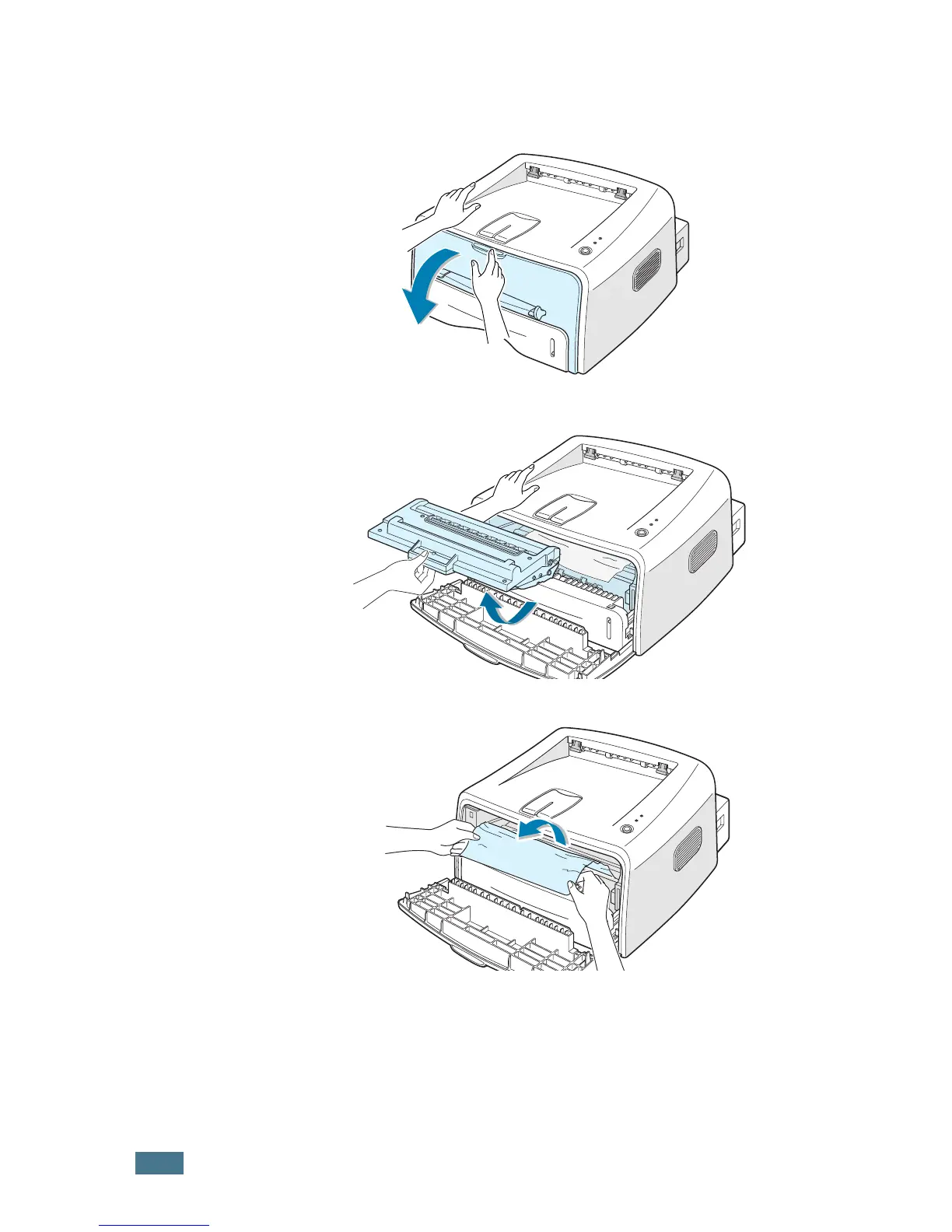S
OLUCIÓN
DE
PROBLEMAS
6.10
En el área del cartucho de tóner
1
Abra la cubierta frontal.
2
Empuje el cartucho de tóner y extráigalo de la impresora.
3
Retire con cuidado el papel atascado.
4
Compruebe que no hay más papel en la impresora.
5
Vuelva a insertar el cartucho de tóner y cierre la cubierta.
La impresión se puede reanudar.
