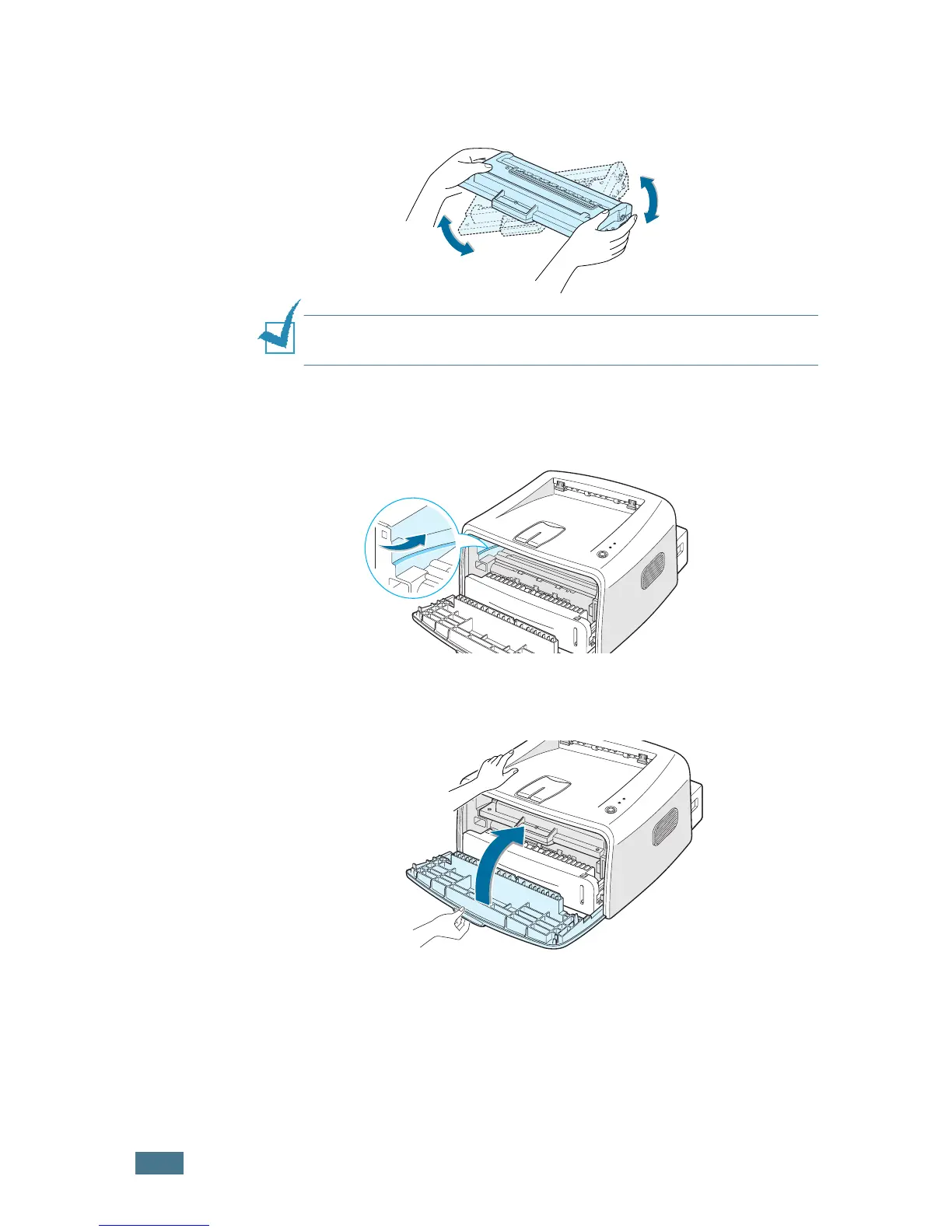M
ANTENIMIENTO
DE
LA
IMPRESORA
5.4
3
Agite con cuidado el cartucho de tóner de un lado a otro 5 ó
6 veces para distribuir el tóner de forma uniforme en el
interior.
Nota:
Si su ropa se mancha de tóner, límpielo con un paño seco y
lave la ropa con agua fría. El agua caliente fija el tóner en los tejidos.
4
Vuelva a introducir el cartucho de tóner en la impresora.
Asegúrese de que el cartucho de tóner quede encajado en
su sitio.
5
Cierre la cubierta frontal. Asegúrese de que la cubierta
queda bien cerrada. Si no está bi
en cerrada, se pueden
producir errores de impresión cuando vaya a imprimir.
Sustitución del cartucho de tóner
If the print remains light after redistributing toner (see
página 5.3), replace the toner cartridge.
Remove the old cartridge and install a new toner cartridge. See
“Instalación del cartucho de tóner” en la página 2.4.
