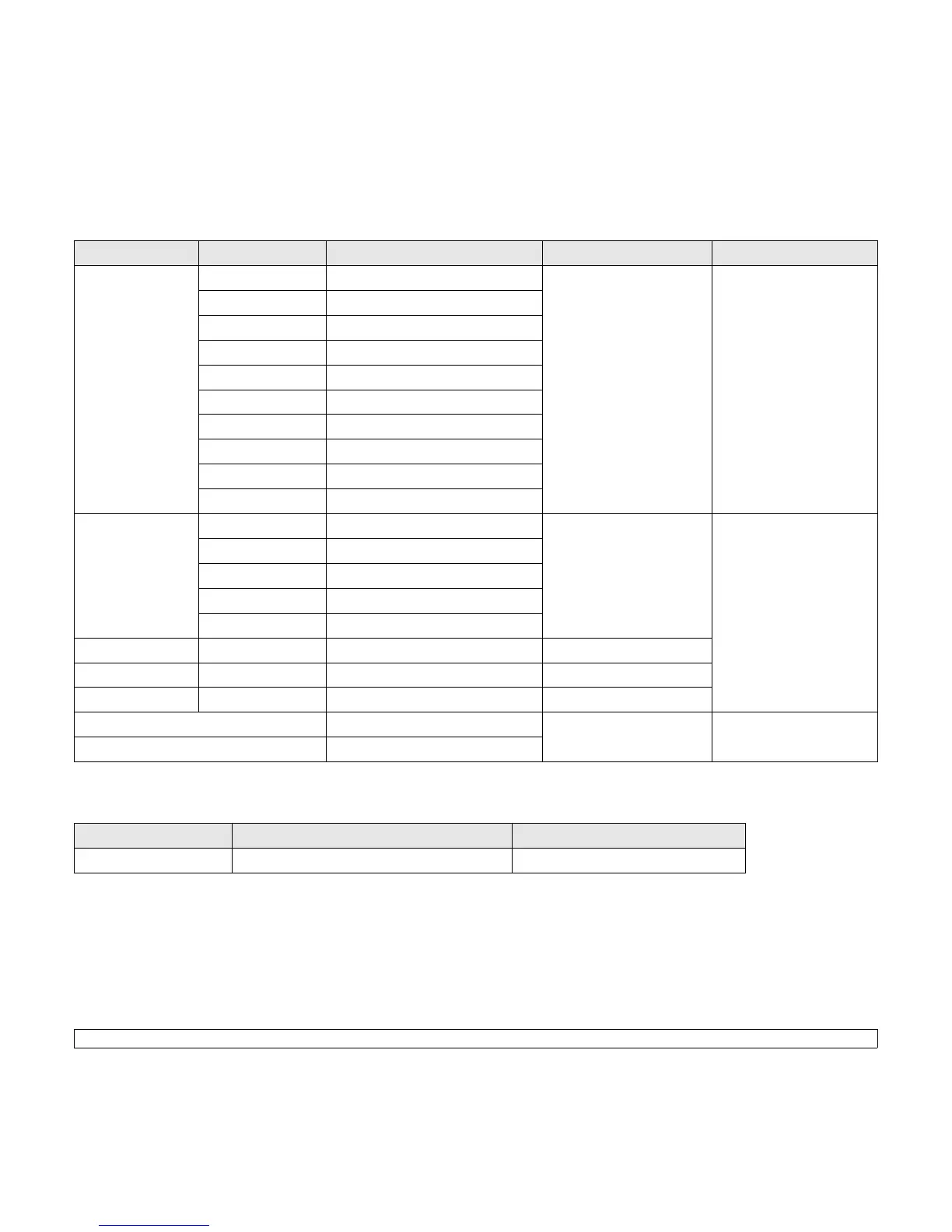5.2 <
Loading print media>
Supported sizes of paper
Print media for manual duplex printing
Type Size Dimensions Weight Capacity
a
a. Maximum capacity may differ depending on print media weight, thickness and environmental conditions.
Plain paper Letter 216 x 279 mm (8.5 x 11 inches) • 16 to 24 lb (60 to 90 g/m
2
)
for the tray with multi-pages
feeding
• 16 to 43 lb (60 to 163 g/m
2
)
for the tray with single page
feeding and the manual
tray
• 250 sheets of 75 g/m
2
(20 lb) paper for the
standard tray
• 1 sheet of paper for the
manual tray
Legal 216 x 356 mm (8.5 x 14 inches)
Folio 216 x 330.2 mm (8.5 x 13 inches)
Oficio 216 x 343 mm (8.5 x 13.5 inches)
A4 210 x 297 mm (8.27 x 11.69 inches)
JIS B5 182 x 257 mm (7.18 x 10.12 inches)
ISO B5 176 x 250 mm (6.93 x 9.84 inches)
Executive 184.2 x 266.7 mm (7.25 x 10.5 inches)
A5 148.5 x 210 mm (5.85 x 8.27 inches)
A6 105 x 148.5 mm (4.13 x 5.85 inches)
Envelope Envelope Monarch 98.4 x 190.5 mm (3.88 x 7.5 inches) 20 to 24 lb (75 to 90 g/m
2
) 1 sheet of paper for the
manual tray
Envelope No.10 105 x 241 mm (4.12 x 9.5 inches)
Envelope DL 110 x 220 mm (4.33 x 8.66 inches)
Envelope C5 162 x 229 mm (6.38 x 9.02 inches)
Envelope C6 114 x 162 mm (4.49 x 6.38 inches)
Transparency Letter, A4 Refer to the Plain paper section 37 to 39 lb (138 to 146 g/m
2
)
Labels Letter, A4 Refer to the Plain paper section 32 to 40 lb (120 to 150 g/m
2
)
Card stock Letter, A4 Refer to the Plain paper section 24 to 43 lb (90 to 163 g/m
2
)
Minimum size (custom) 76 x 127 mm (3 x 5 inches) 16 to 43 lb (60 to 163 g/m
2
) Refer to the above Capacity
sections
Maximum size (custom) 216 x 356 mm (8.5 x 14 inches)
Type Size Weight
Plain paper A4, Letter, Oficio, Legal, and Folio 20 to 24 lb (75 to 90 g/m
2
)
