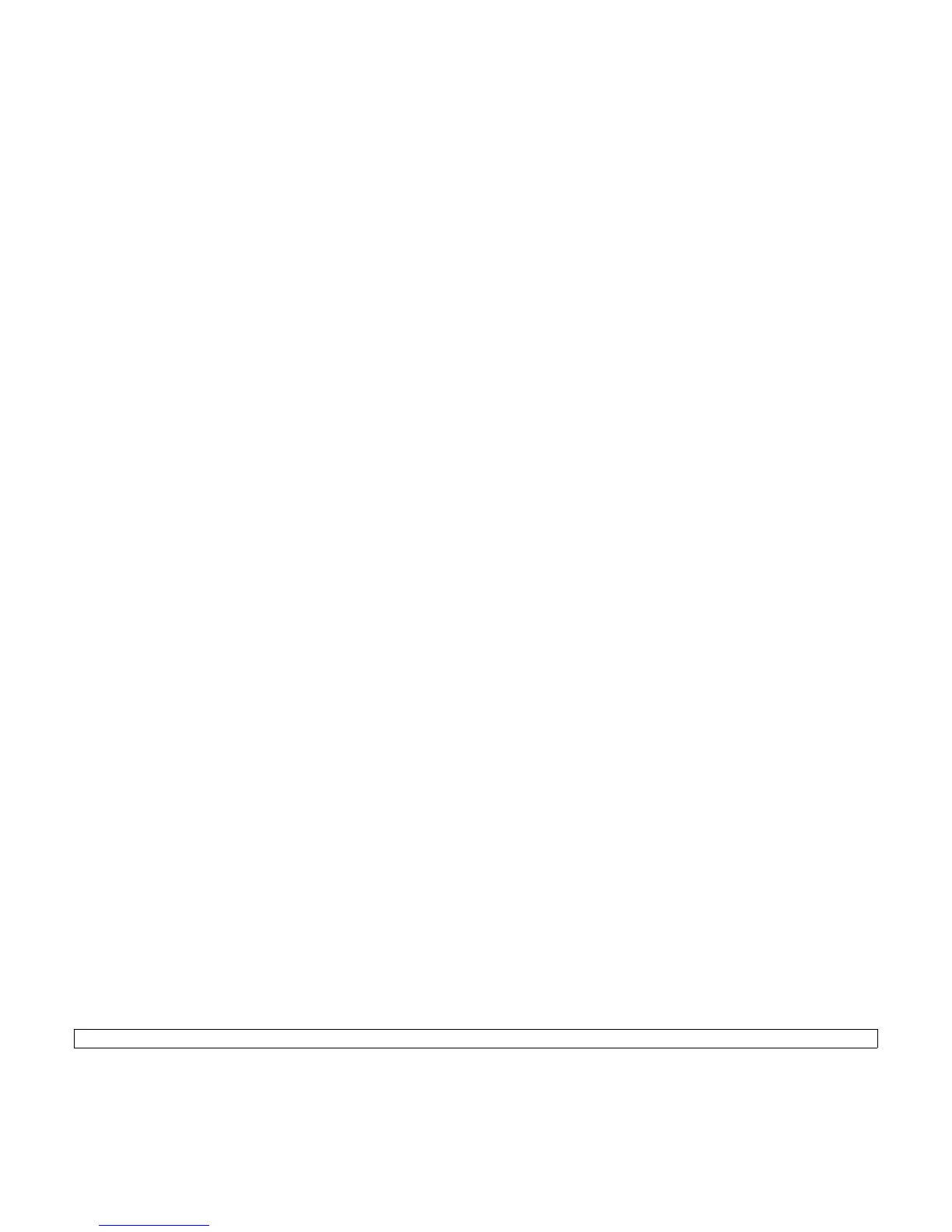1
INDEX
A
accessories, order information
7.1
C
cleaning
inside
8.1
outside
8.1
component location
1.2
configuration page, print
8.5
control panel
LED
9.4
overview
1.3
D
demo page, print
2.1
J
jam, clear
9.1
L
LED, meaning
9.4
Linux problems
9.10
loading paper
manual tray
5.5
standard tray
5.4
M
Macintosh problems
9.10
maintenance parts
8.5
manual feed mode, use
5.5
manual tray, use
5.5
N
network interface server, install
4.2
network operating systems
4.1
O
output location
5.6
P
paper guidelines
5.3
paper jam, clear
around the toner cartridge
9.2
manual tray
9.2
paper exit area
9.3
standard tray
9.1
paper load
manual tray
5.5
standard tray
5.4
paper size, specifications
5.2
paper type, specifications
5.2
PostScript problems
9.9
print quality problems, solve
9.7
printing
configuration page
8.5
demo page
2.1
problems
9.5
problem, solve
checklist
9.4
Linux
9.10
Macintosh
9.10
paper jams
9.1
printing
9.5
printing quality
9.7
PS errors
9.9
Windows
9.9
Q
quality problems
9.7
R
redistributing, toner cartridge
8.3
replacing, toner cartridge
8.4
S
special print media, guidelines
5.3
specification, printer
10.1
supplies, order information
7.1
system requirements
Linux
3.3
Macintosh
3.3
Windows
3.2
T
toner cartridge
maintaining
8.3
redistributing
8.3
replacing
8.4
toner save mode, use
2.1
troubleshooting
9.1
W
Windows problems
9.9
