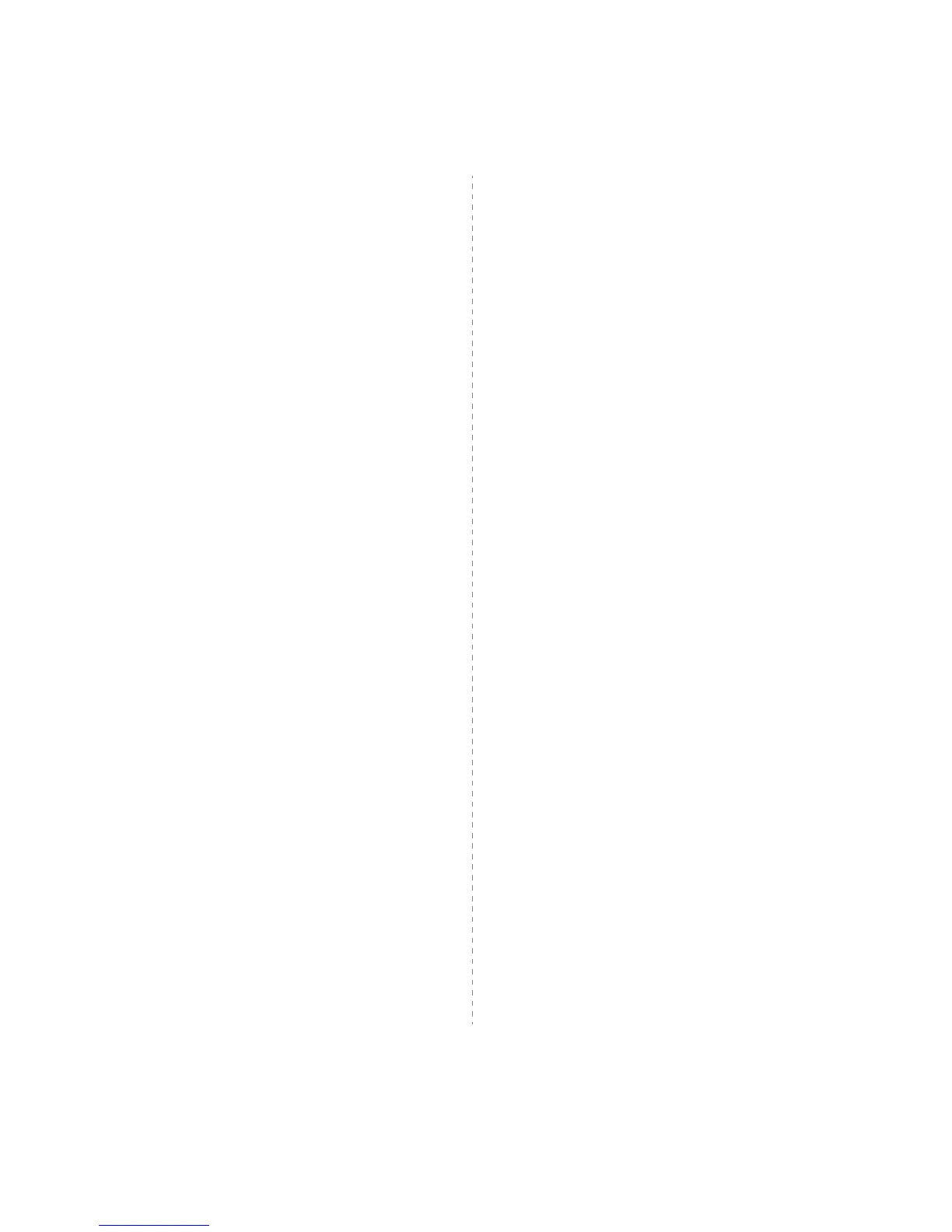iii
• Blue: Neutral
•Brown: Live
If the wires in the mains lead do not match the colors marked in your plug, do the
following:
You must connect the green and yellow wire to the pin marked by the letter “E” or by the
safety ‘Earth symbol’ or colored green and yellow or green.
You must connect the blue wire to the pin which is marked with the letter “N” or colored
black.
You must connect the brown wire to the pin which is marked with the letter “L” or colored
red.
You must have a 13 amp fuse in the plug, adaptor, or at the distribution board.
