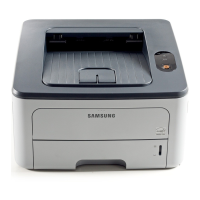CONTENTS
1. Introduction
Special features ...................................................................................................................................................... 1.1
Printer overview ...................................................................................................................................................... 1.2
Front view ................................................................................................................................................................ 1.2
Rear view ................................................................................................................................................................ 1.3
Control panel overview ............................................................................................................................................ 1.3
Understanding the LEDs ......................................................................................................................................... 1.3
Finding more information ........................................................................................................................................ 1.4
Setting up the hardware .......................................................................................................................................... 1.4
Altitude adjustment .................................................................................................................................................. 1.5
Changing the font setting ........................................................................................................................................ 1.6
2. Basic setup
Printing a demo page .............................................................................................................................................. 2.1
Using toner save mode ........................................................................................................................................... 2.1
3. Software overview
Supplied software .................................................................................................................................................... 3.1
Printer driver features .............................................................................................................................................. 3.1
System requirements .............................................................................................................................................. 3.2
4. Loading print media
Selecting print media ............................................................................................................................................... 4.1
Supported sizes of paper ........................................................................................................................................ 4.2
Guidelines for selecting and storing print media ..................................................................................................... 4.3
Loading paper ......................................................................................................................................................... 4.4
Using the tray 1 or the optional tray 2 ..................................................................................................................... 4.5
Changing the size of the paper in the tray 1 ........................................................................................................... 4.5
Using manual feeder ............................................................................................................................................... 4.6
Printing with a prescribed paper size ...................................................................................................................... 4.7
Knowing an output location ..................................................................................................................................... 4.7
5. Network setup(ML-2851ND only)
Introduction ............................................................................................................................................................. 5.1
Supported operating systems ................................................................................................................................. 5.1
Using SetIP program ............................................................................................................................................... 5.1
6. Basic printing
Printing a document ................................................................................................................................................ 6.1
Canceling a print job ............................................................................................................................................... 6.1
7. Ordering supplies and accessories
Toner cartridge ........................................................................................................................................................ 7.1
Accessory ................................................................................................................................................................ 7.1
How to purchase ..................................................................................................................................................... 7.1
Downloaded From ManualsPrinter.com Manuals

