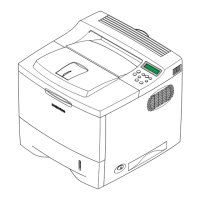What to do if my Samsung ML-2165 Printer has a paper jam?
- AAndre PerkinsJul 27, 2025
If your Samsung Printer is experiencing paper jams, consider the following: * Ensure the adjustable guides are correctly positioned. * Do not overload the tray; keep the paper level below the capacity mark. * Avoid removing paper while the printer is active. * Flex, fan, and straighten the paper before loading it. * Refrain from using creased, damp, or heavily curled paper. * Do not mix different paper types in the tray. * Only use recommended print media.