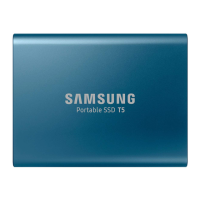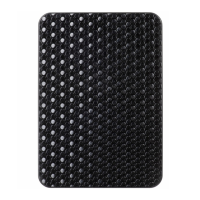9
Samsung Portable SSD T3 User manual
Change password: Tap the “>” next to “Password” to bring up the password change screen.
Enable/disable password protection: Tap the “>” next to “Security” to bring up the settings screen.
3. Removing Safely from an Android Device
In the Notification View at the top of the Android device, tap “Safely remove mass storage” to disconnect
T3 from the Android device safely.
* When disconnecting T3 from your PC, please use the safe hardware removal feature to protect your data
and possible damages to the product. Even if Notification View shows that data transfer is completed,
unplugging T3 from the Android device without performing safe removal may cause data loss or damages
to the product. The manufacturer and retailer are not liable for loss of user data or product damages
caused by user error.

