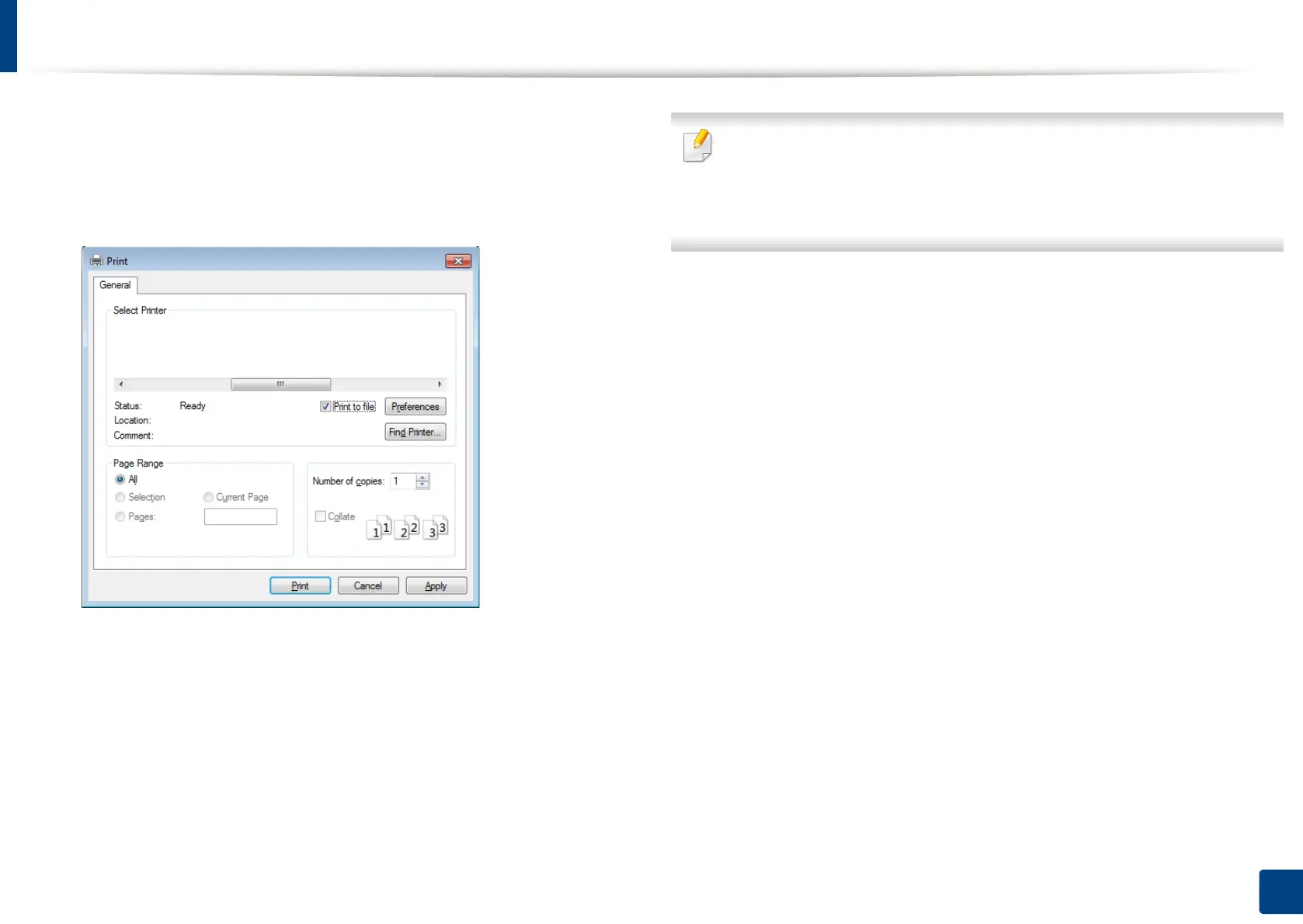117
5. Printing
Printing to a file (PRN)
You will sometimes need to save the print data as a file.
To create a file:
1
Check the Print to file box at the Print window.
2
Click Print.
3
Type in the destination path and the file name, and then click OK.
For example c:\Temp\file name.
If you type in only the file name, the file is automatically saved in My
Documents, Documents and Settings or Users. The saved folder may
differ, depending on your operating system or the application you are
using.
