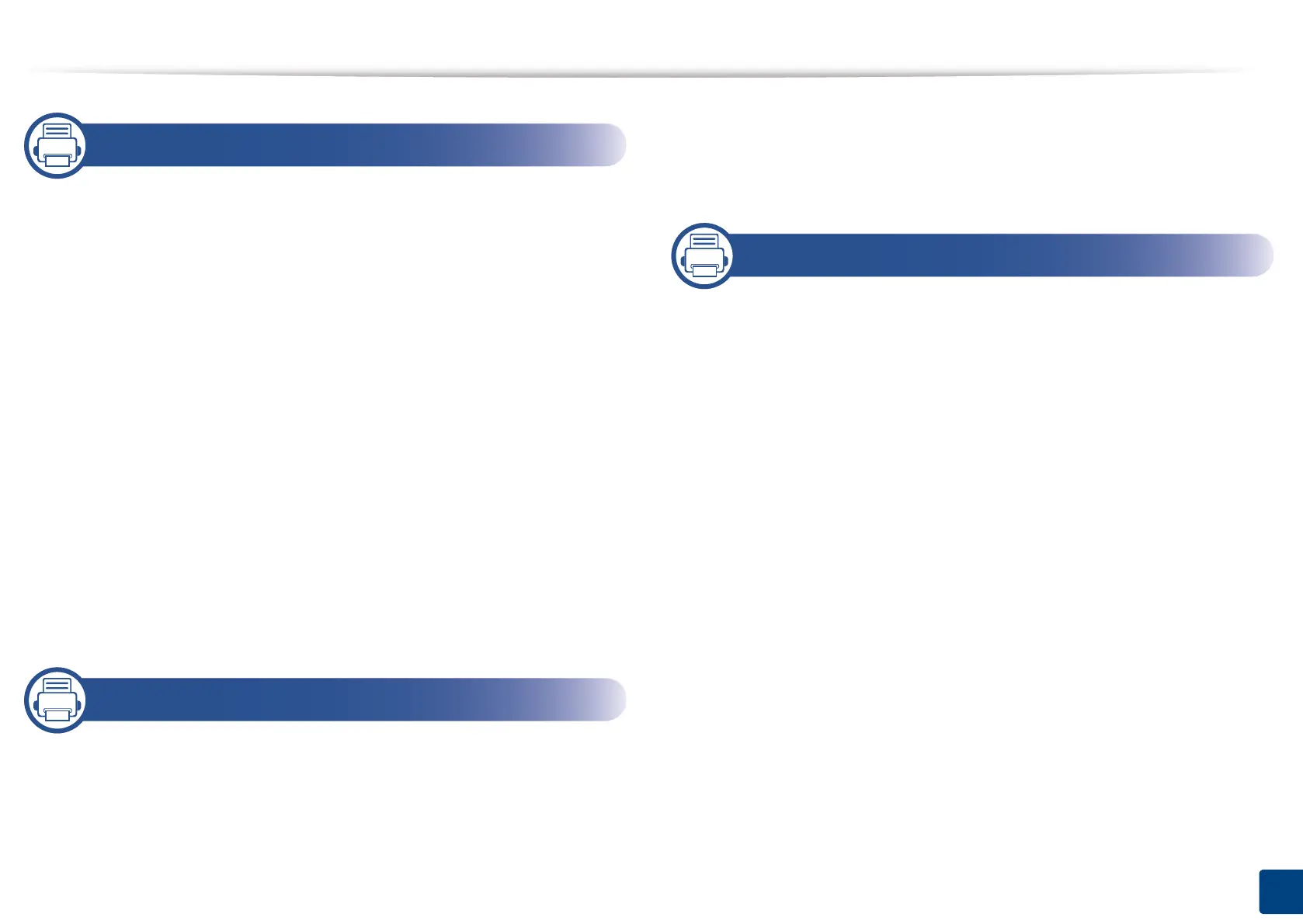5
14. Maintenance
Ordering supplies and accessories 288
Available supplies 289
Available accessories 290
Available maintenance parts 292
Storing the toner cartridge 293
Redistributing toner 294
Replacing the toner cartridge 297
Replacing the imaging unit 300
Replacing the waste toner container 304
Installing accessories 307
Checking the supplies life 309
Cleaning the machine 310
Tips for storing the machine, supplies, and paper 328
Tips for moving the machine 329
15. Troubleshooting
Tips for avoiding paper jams 331
Clearing paper jams 332
Understanding display messages 361
Paper feeding problems 372
Power and cable connecting problems 373
Solving other problems 374
16. Appendix
Specifications 391
Regulatory information 399
Copyright 412
