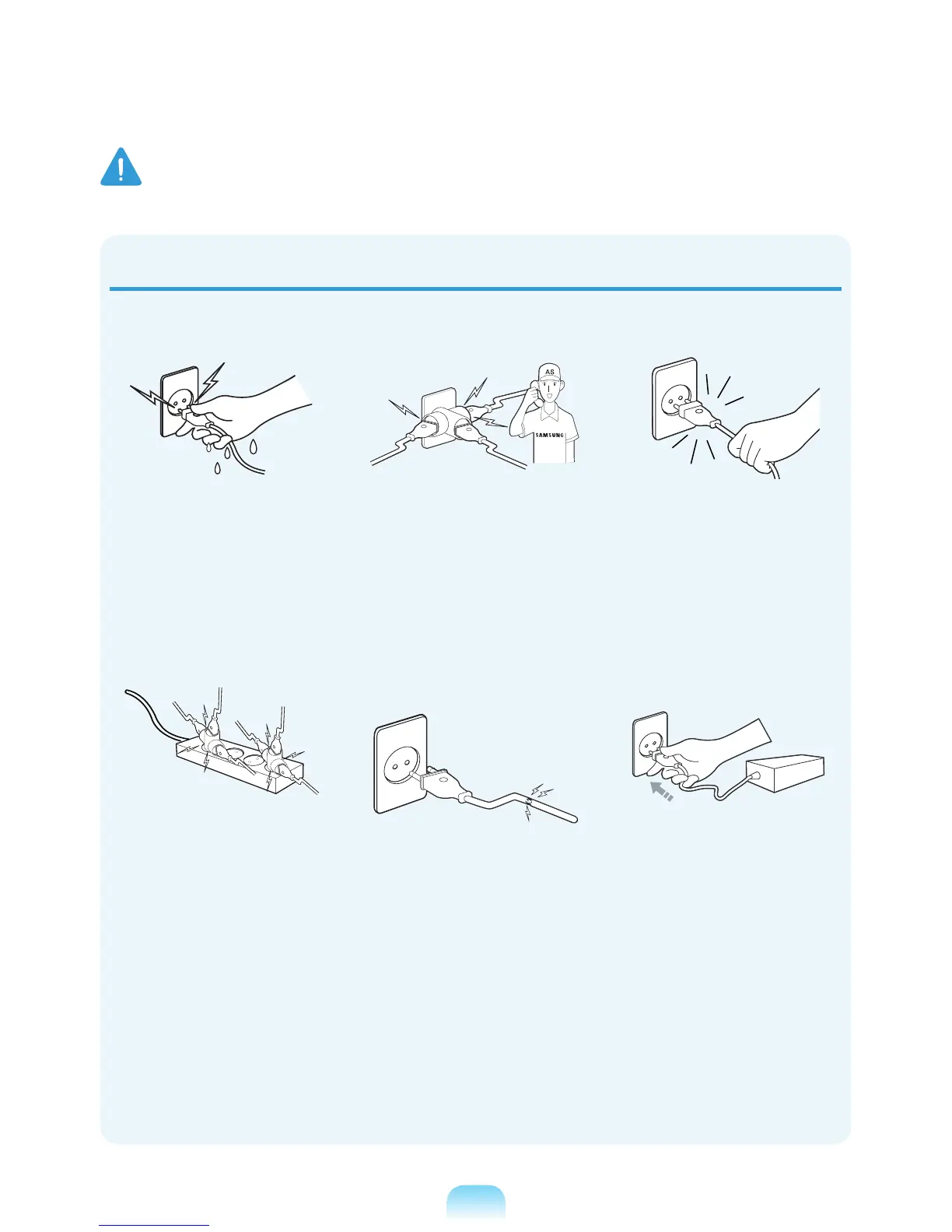10
Power Related
The power plug and wall outlet gures may differ depending on the country specications
and the product model.
Do not touch the main plug
or power cord with wet
hands.
There is a danger of electric
shock.
Do not exceed the standard
capacity (voltage/current)
of a multiplug or power
outlet extension when
using it for the product.
There is a danger of electric
shock or re hazard.
If the power cord or power
outlet makes a noise,
disconnect the power cord
from the wall outlet and
contact a service center.
There is a danger of electric
shock or re hazard.
Do not use a damaged or
loose main plug or power
cord or power outlet.
There is a danger of electric
shock or re hazard.
Do not unplug the power
cord out by pulling the
cable only.
If the cord is damaged, it
may cause electric shock.
Plug the power cord rmly
into the power outlet and
AC adapter.
Failing to do so may cause
re hazard.
