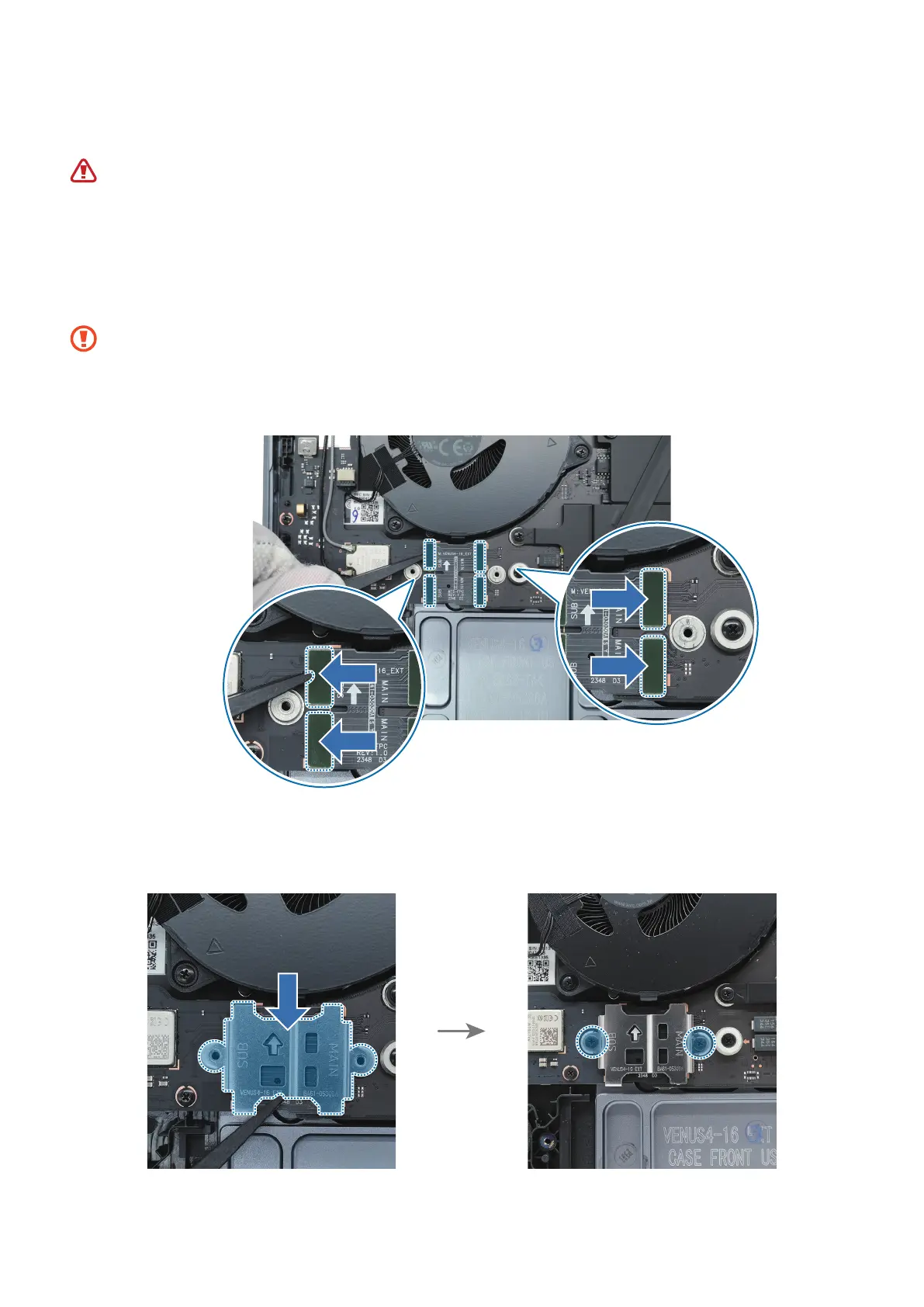Disassembly and Assembly
67
Main to Sub Cable Assembly
Leaving screws inside the computer may damage internal components, such as
the battery. When assembling, be extra careful not to leave any unassembled
screws inside the computer.
1 Using the tweezers, place the Main to Sub cable and press each connector head with
your fingers.
•
Make sure that the connection is completed after pressing both sides of the
cable.
•
Do not turn the cable upside down.
2 Place the Main to Sub bracket over the Main to Sub cable.
Using a cross-head screwdriver, fasten the 2 screws on the Main to Sub bracket.
