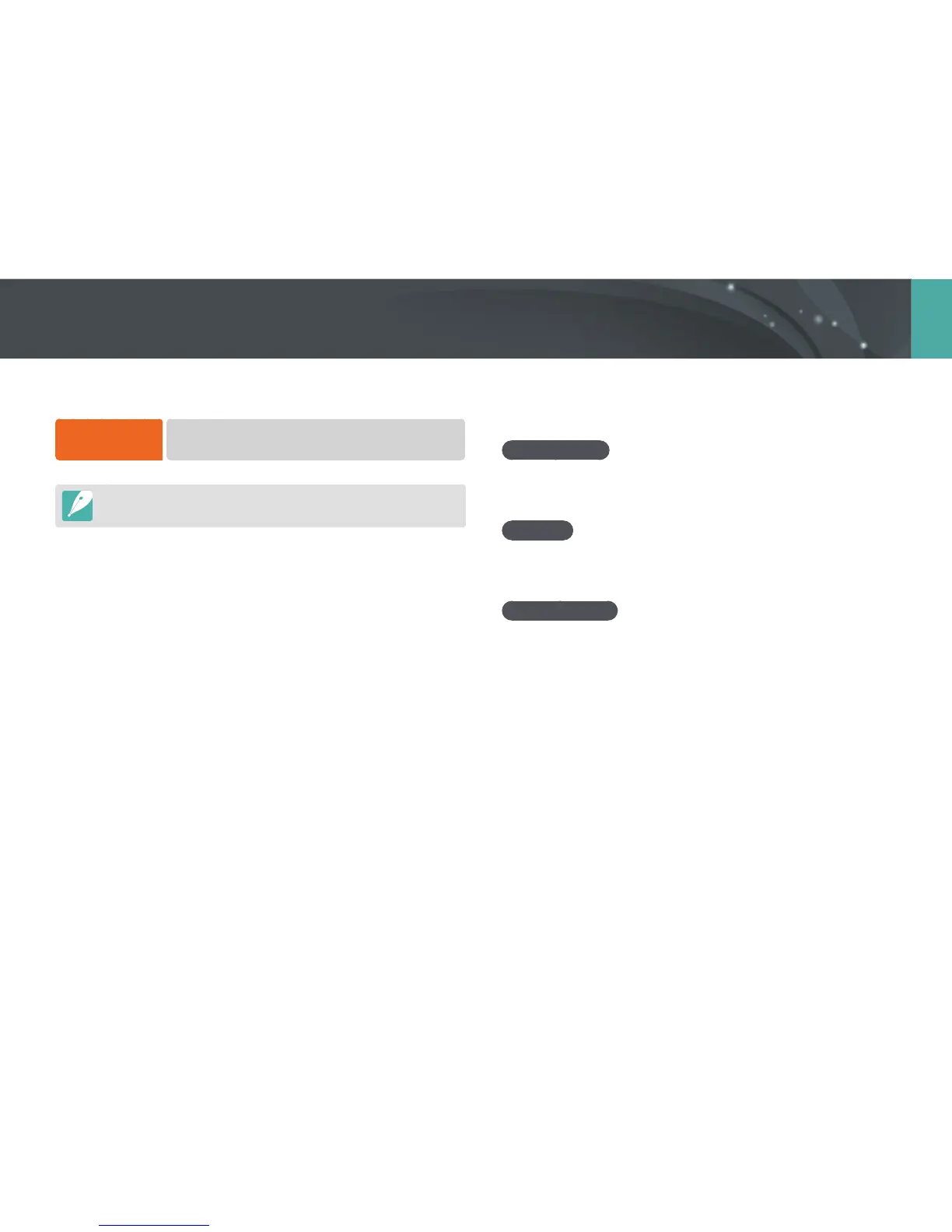146
Camera settings menu
You can set the user environment with these settings.
To set user options,
In Shooting mode, press [m]
ĺ
d
ĺ
an option.
Available items and the order of them may dier depending on shooting
conditions.
ISO Customizing
ISO Expansion
You can select ISO 100 and 25600.
ISO Step
You can set the size for the ISO sensitivity by either 1/3 or 1 step.
Auto ISO Range
You can set the maximum ISO value under which each EV step is chosen
when you set the ISO to Auto.
User settings