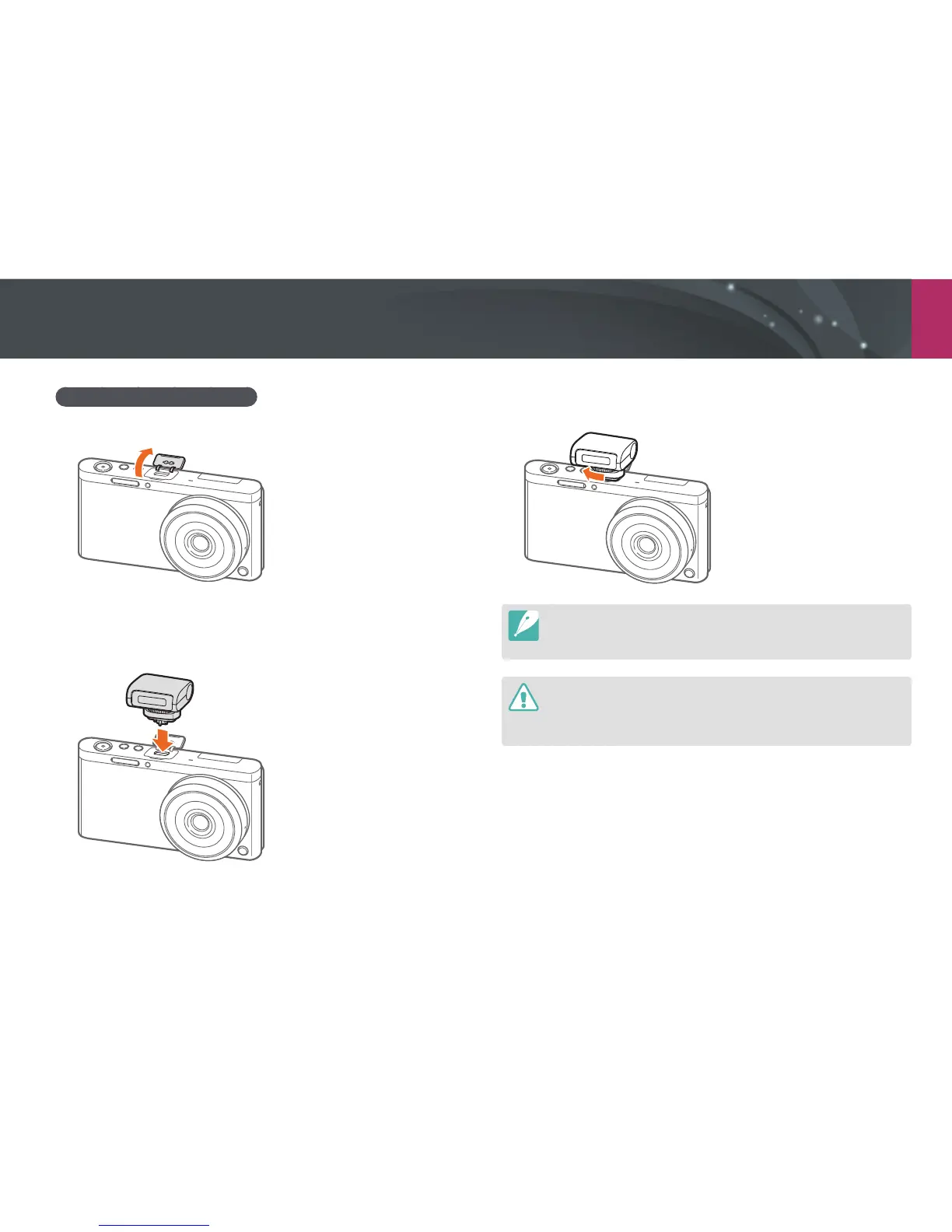My Camera > Accessories
51
Connecting the external ash
1
Open the external ash port cover.
2
Mount the ash by inserting it rmly into the external ash
port.
•
Hold the external ash port cover open with your nger.
3
Lock the ash into place by turning the ash fastening dial as
shown in the illustration.
•
The available options may dier depending on the shooting mode.
•
There is an interval between two bursts of the ash. Do not move until the
ash res a second time.
•
Do not remove the ash forcefully. Doing so may damage the ash and
camera.
•
Use only Samsung-approved ashes. Using incompatible ashes may damage
your camera.