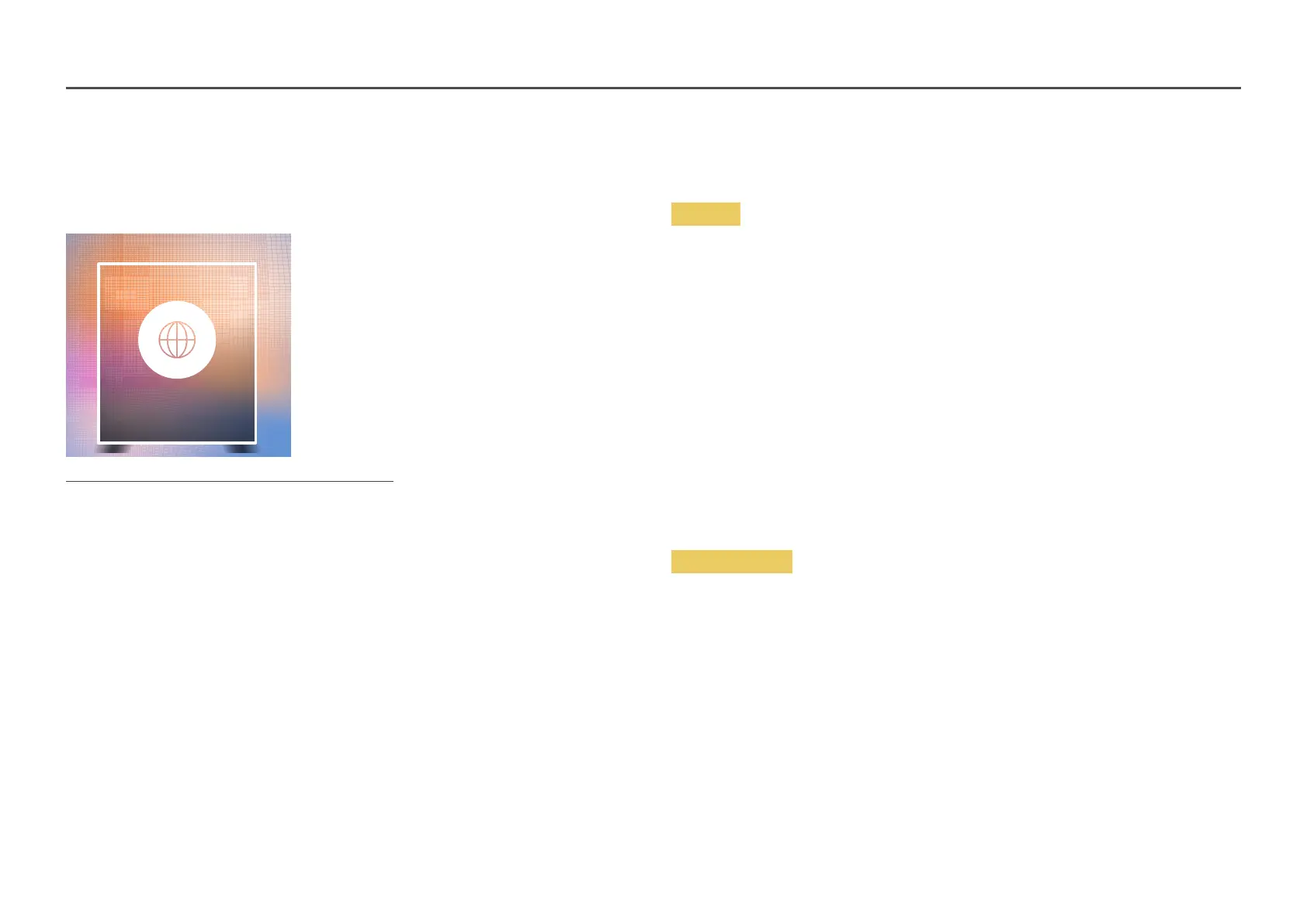40
Web Browser (except the LH55OHFPSBC
model)
SOURCESourceWeb BrowserENTER E
Web Browser
The displayed image may differ depending on the model.
Connect a LAN cable to access Internet from the product, similar to accessing the Internet from a computer.
Settings
SOURCESourceWeb BrowseruSettingsENTER E
General
Hide Tabs and Toolbar automatically
If the browser tabs, menu or toolbar are not used for a while, they will automatically disappear. To make
them appear again, move the pointer or focus to the top of the screen.
Use / Do not use
Pop-up Blocker
Make your browsing experience more pleasant by blocking pop-up windows.
Use / Do not use
Reset Settings
All your customised web Browser settings will be reset to their default values. Your bookmarks and
history won't be affected.
Search Engine
If you enter a keyword in the URL/keyword input field, Web Browser will open the Search Results page.
Choose the search engine you want to use.
Google / Bing