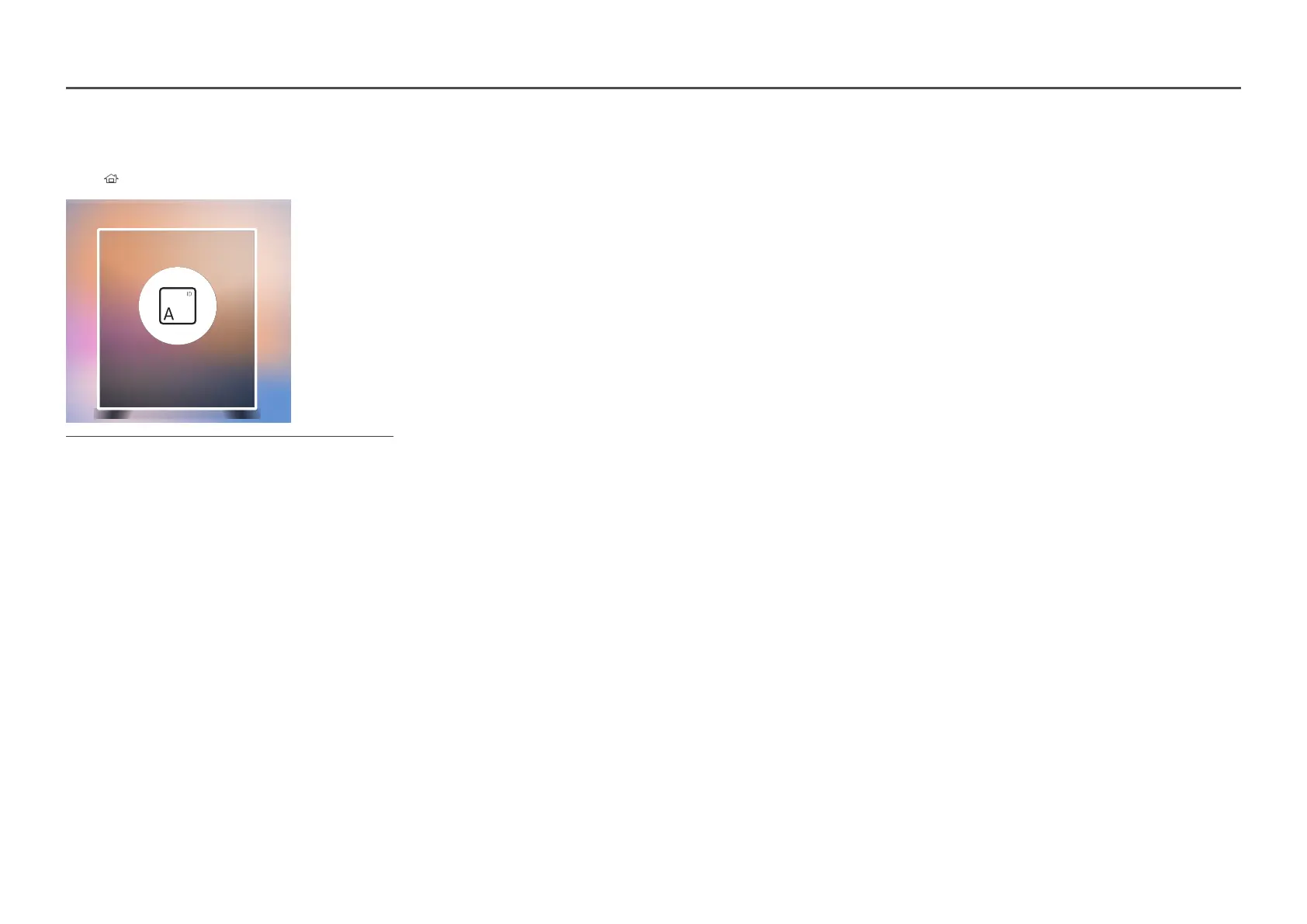65
Ticker
HOME TickerENTER E
Ticker
The displayed image may differ depending on the model.
Input text while a video or image is displayed and display the text on the screen.
Off / On
Message: Enter a message to display on the screen.
Time: Set the Start Time and End Time to display a Message.
Font options: Specify the text font and colour for the message.
Position: Select an orientation to display a Message.
Scroll: Specify the scroll Direction and Speed for the message.
Preview: Preview configured caption settings.