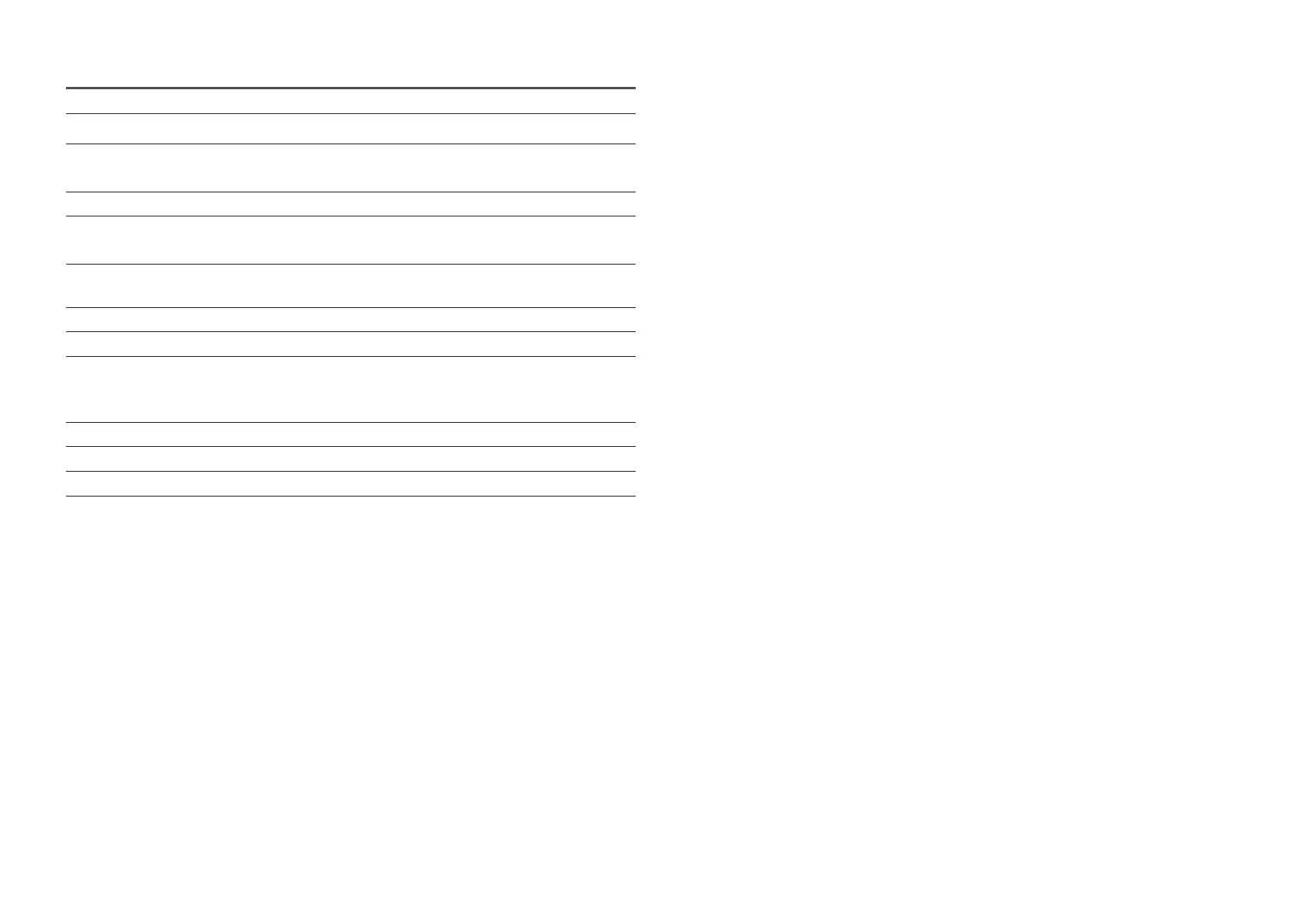45
Privacy & Security
Do Not Track Ask websites not to track you.
Use / Do not use
Delete History Delete your entire browsing history.
JavaScript Allow all sites to run JavaScript for a better browsing experience.
Use / Do not use
Delete browsing data Delete all browsing data such as cookies, cached images and data.
Your bookmarks and history won't be affected.
Encoding
Encoding Choose an encoding method for web pages. The current setting is
Auto.
Auto / Manual (Current : Unicode)
About
Display the current version of Web Browser.