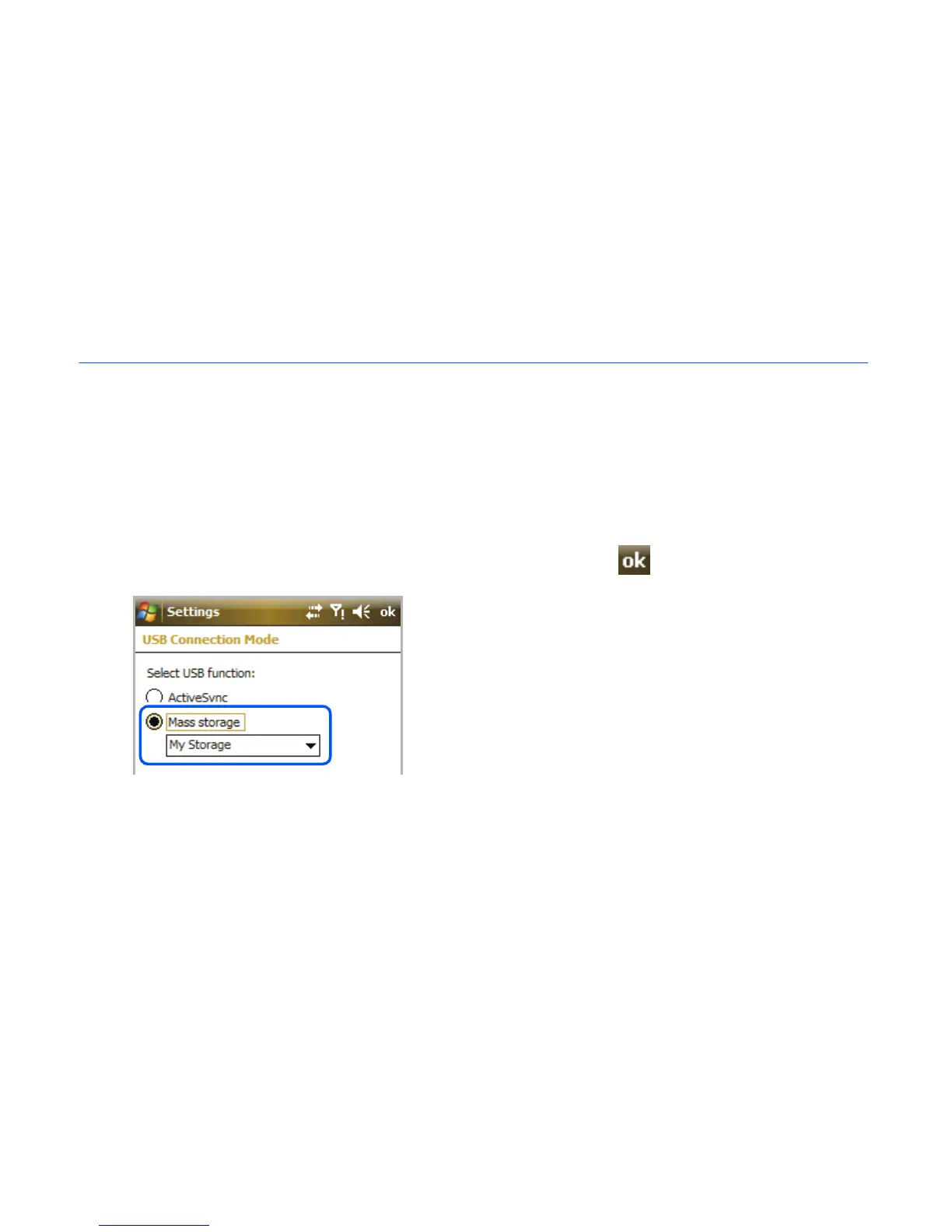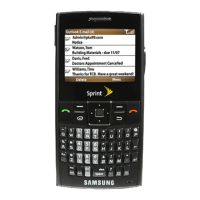19
Tips to operate your Omnia
Transferring files
Connect your Omnia to your PC (USB connection) or use a memory card
(microSD
TM
memory card) to transfer files from a PC to the Omnia.
Via USB connection (Mass storage):
1
From the Today screen, tap
Start
→
Settings
→
Connections
tab
→
USB Connection Mode
→
Mass storage
→
.
2
Using an optional PC data cable, connect the multifunction jack on
your Omnia to a PC.
When connected, a pop-up window will appear on the PC.