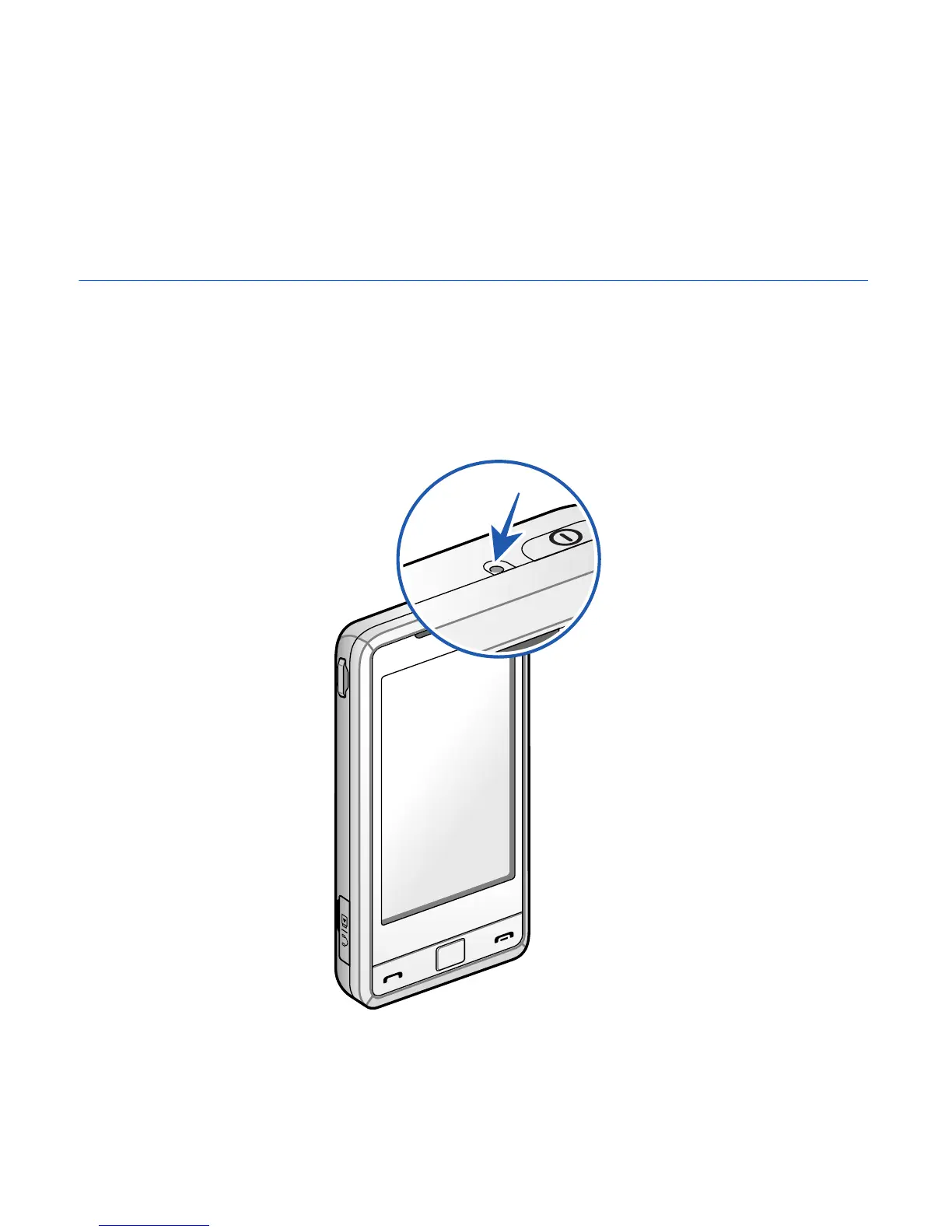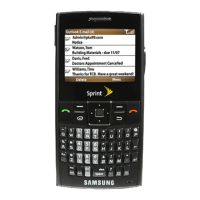38
Tips to troubleshoot your Omnia
Resetting your Omnia
If your Omnia responds slowly, stops responding, or freezes, perform a
soft reset. A soft reset causes the Omnia to restart and re-adjust memory
allocation. Unsaved data in an open window may be lost.
Press the Rest key inside the hole which is next to the Power key.