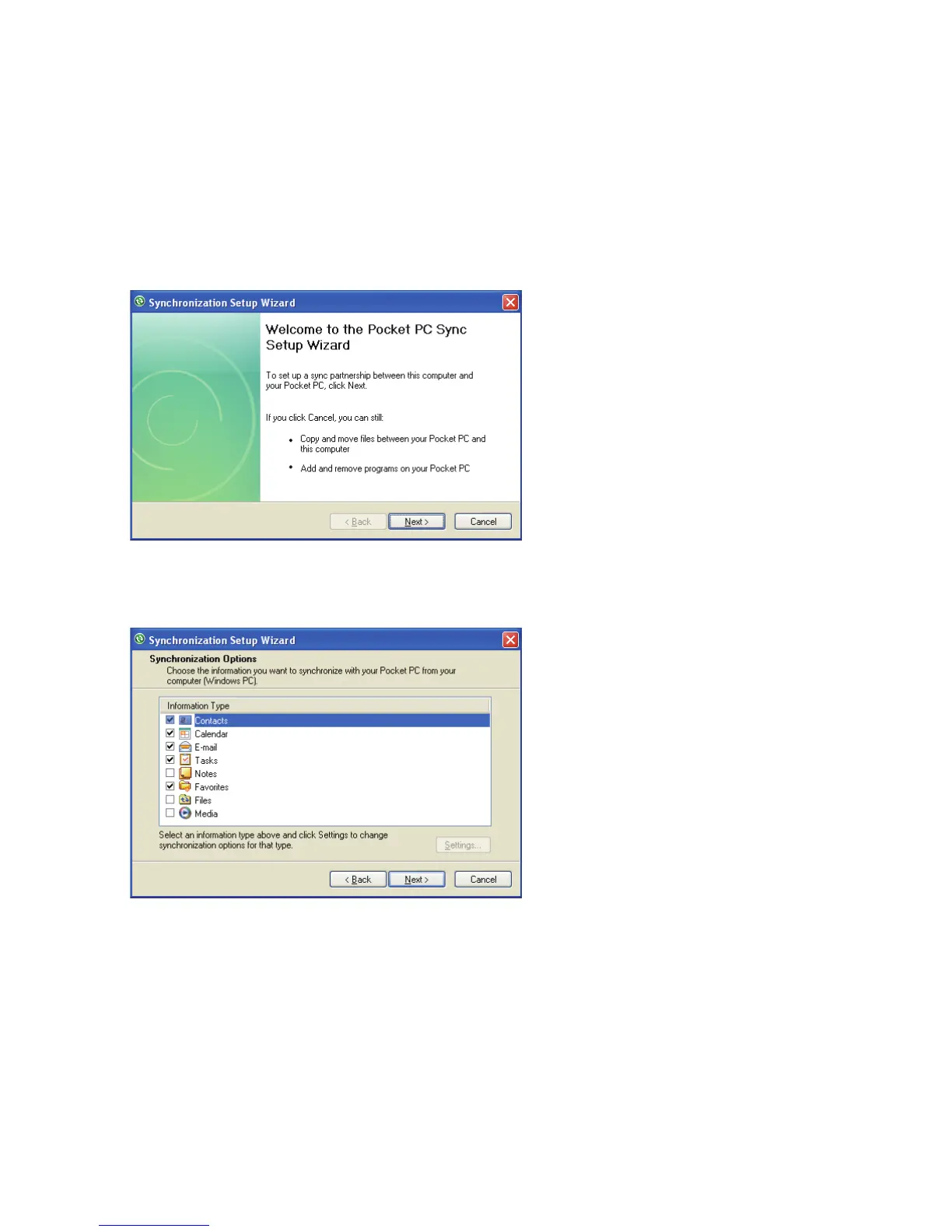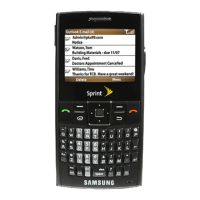22
Tips to operate your Omnia
4
When the Pocket PC Sync Setup Wizard opens, click
Next
.
5
Select the data you want to synchronise with and click
Next
.
You can back up these kinds of categories; Contacts, Calendar,
E-mail, Tasks, Notes, Favorites, Files, and Media