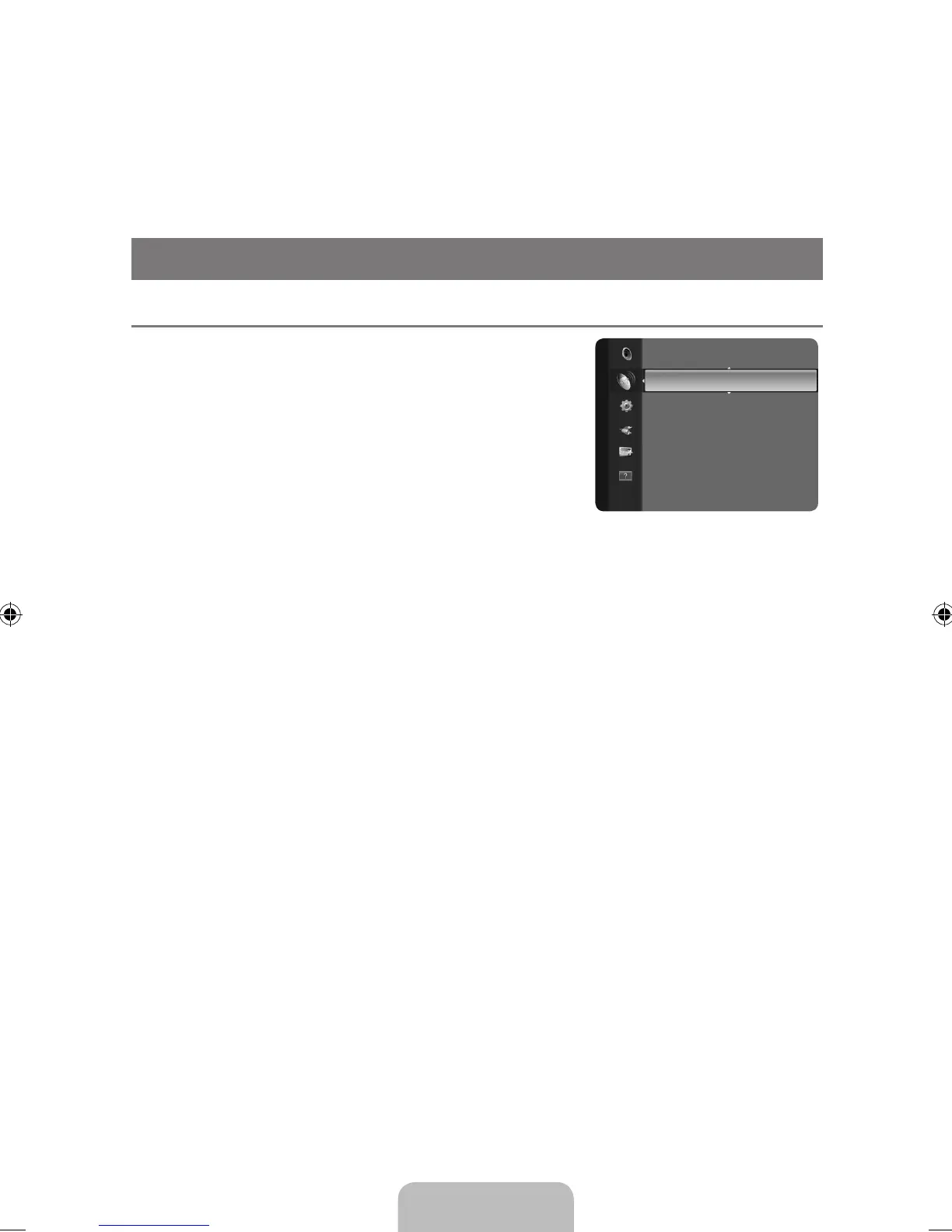English - 12
1. Press the MENU button to display the menu. Press the ▲ or ▼ button to select “Setup”, then press the
E
button.
2. Press the
E
button again to select “Plug & Play”. For further details on setting up options.
The “
N Plug & Play” feature is only available in the TV mode.
CHANNEL CONTROL
CHANNEL CONTROL
ConguringtheChannelMenu ¦
Antenna→Air ❑ / Cable
Before your television can begin memorizing the available
channels, you must specify the type of signal source that is
connected to the TV (i.e. an Air or a Cable system).
Press the
T TOOLS button to display “Tools” menu. You can
also set the Antenna by selecting “Tools → Switch to Cable
(or Switch to Air)”.
Auto Program ❑
Air : Air antenna signal. / Cable: Cable antenna signal. / Auto: Air and Cable antenna signals
When selecting the Cable TV system: Selects the cable system. STD, HRC and IRC identify
N
various types of cable TV systems. Contact your local cable company to identify the type of cable
system that exists in your particular area. At this point the signal source has been selected.
After all the available channels are stored, it starts to remove scrambled channels (Clearing
N
Scrambled Channels). The Auto program menu then reappears.
If you want to stop Auto Programming, press the
N E button. The “Stop Auto Program?”
message will be displayed. Select “Yes” by pressing the ◄ or ► button, then press the E
button.
Clearing Scrambled Channels ❑ (digital channels only)
This function is used to lter out scrambled channels after “Auto Program” is completed. This
process may take up to 20~30 minutes.
To stop searching scrambled channels: Press the
N E button to select “Stop”. Press the ◄ button
to select “Yes”, then press the button.
This function is only available in “
N Cable” mode.
Channel List ❑
For the detailed procedures on using the “Channel List”, refer to the ‘Managing Channels’
instructions.
Fine Tune ❑ (analog channels only)
Use ne tuning to manually adjust a particular channel for optimal reception.
If you do not store the ne-tuned channel in memory, adjustments are not saved.
N
“*” will appear next to the name of ne-tuned channels.
N
To reset the ne tuning setting, press the ▼ button to select “
N Reset”, then press the E button.
Antenna :Air ►
Auto Program
Clear Scrambled Channel
Channel List
Fine Tune
Channel
