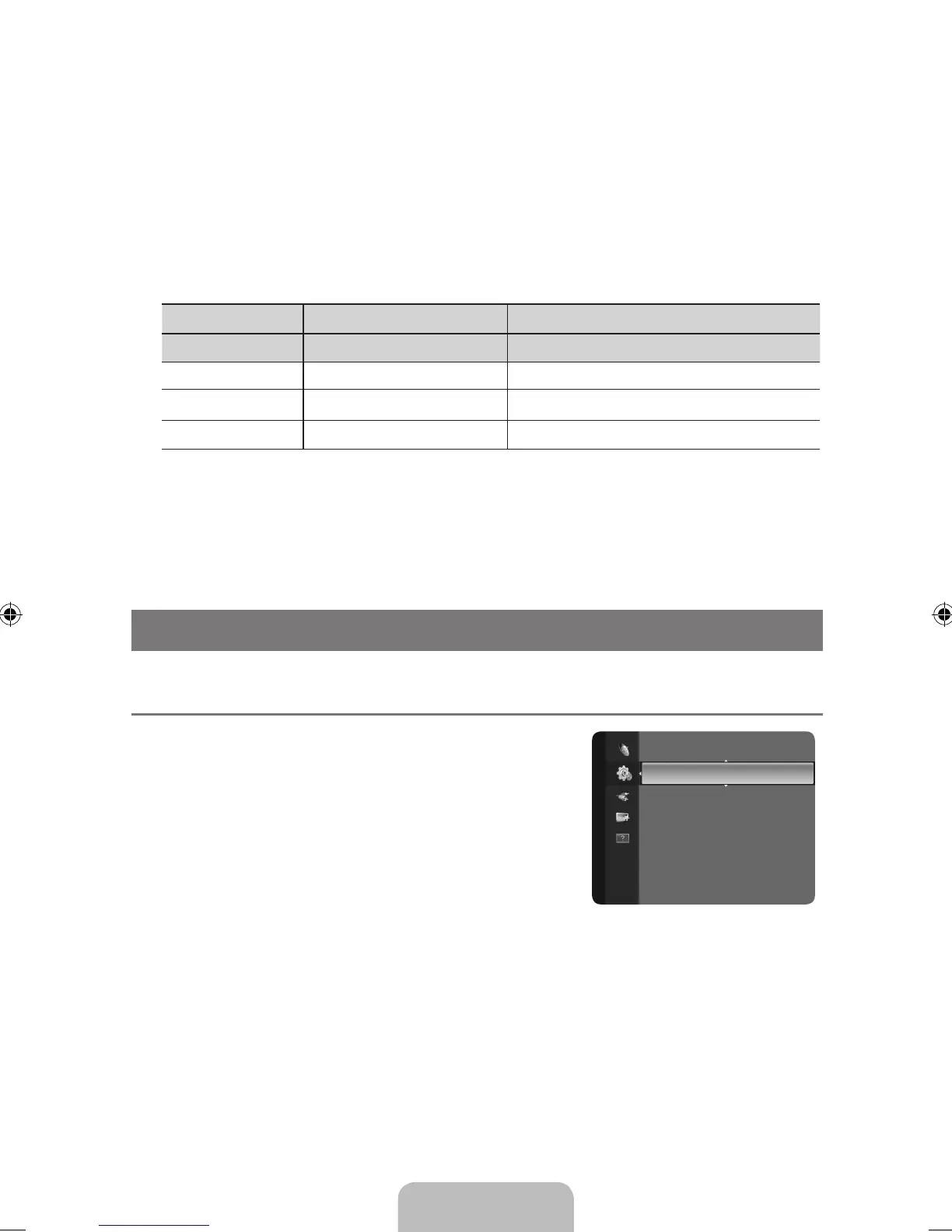English - 21
Speaker Select ❑
Used to listen to the sound of the TV Speakers.
When you watch TV with it connecting to a Home theater, turn the TV speakers off so you can listen
to sound from the Home theater’s (external) speakers.
External Speaker: Used to listen to the sound of the External (Home Theater) Speakers.
TV Speaker: Used to listen to the sound of the TV Speakers.
If you select
O External Speaker in the Speaker Select menu, the sound settings will be limited.
The volume and MUTE buttons do not operate when the
O Speaker Select is set to External
Speaker. Please set the volume on your Home theater.
SoundReset→ResetAll/ResetSoundMode/Cancel ❑
You can restore the Sound settings to the factory defaults.
Reset Sound Mode
O : Current sound values return to default settings.
SETUP
ConguringtheSetupMenu ¦
Language ❑
You can set the menu language.
Time ❑
Clock
Setting the clock is necessary in order to use the various timer
features of the TV.
The current time will appear every time you press the
O INFO
button.
If you disconnect the power cord, you have to set the clock again.
N
Clock Mode
●
You can set up the current time manually or automatically.
Auto
– : Set the current time automatically using the time from the digital broadcast.
Manual
– : Set the current time to a manually specied time.
Depending on the broadcast station and signal, the auto time may not be set correctly. If this
N
occurs, set the time manually.
The Antenna or cable must be connected in order to set the time automatically.
N
TV’s Internal Speakers Audio Out (Optical, L/R Out) to Sound System
RF, AV, Component, PC, HDMI RF, AV, Component, PC, HDMI
TV Speaker
Speaker Output Sound Output
External Speaker
Mute Sound Output
Video No Signal Mute Mute
Plug & Play
Language :English ►
Time
Game Mode : Off
V-Chip
Caption
Light Effect
Light Level : Off
Setup
