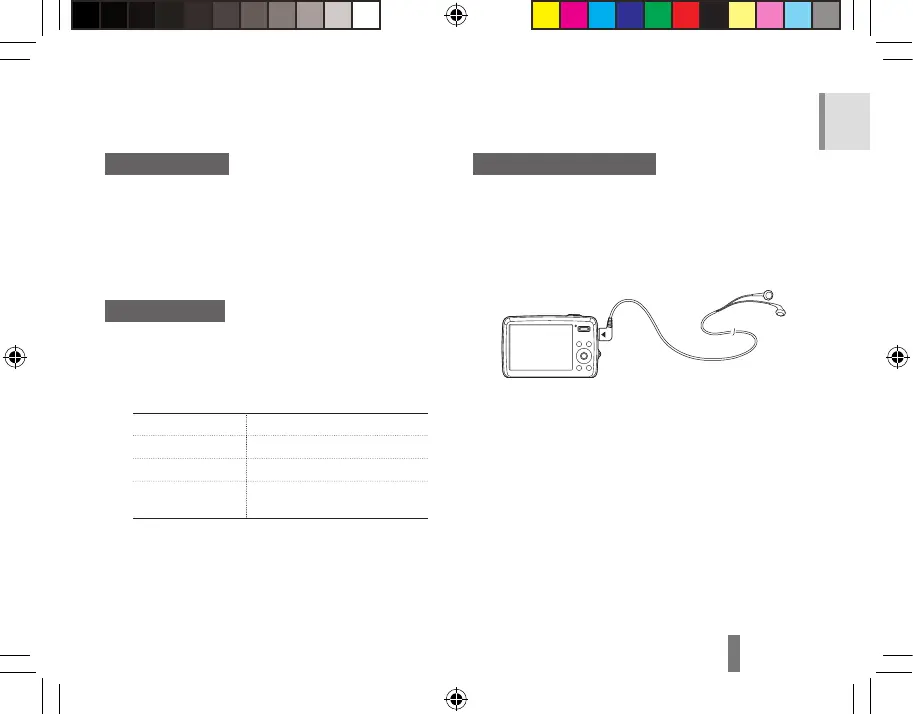Playing files
Viewing photos
Press [
1
P].
Press [
2
F] or [t] to scroll through files.
Press and hold to view files quickly. ▪
Viewing videos
Press [
1
P].
Press [
2
o].
Use the following buttons to control playback.
3
[F] Scan backward
[o] Pause or resume playback
[t] Scan forward
[Zoom] up or
down
Adjust the volume level
Playing multimedia files
You can play music, video, and text files.
Transfer multimedia files to your camera.
1
Plug the supplied earphones into the
2
multifunction jack.
In Shooting mode, press [
3
O].
Select
4
Multimedia → a mode.
U ▪ : Music
V ▪ : Videos
T ▪ : Text Viewer
Select a file to play.
5
Playback begins automatically. ▪
