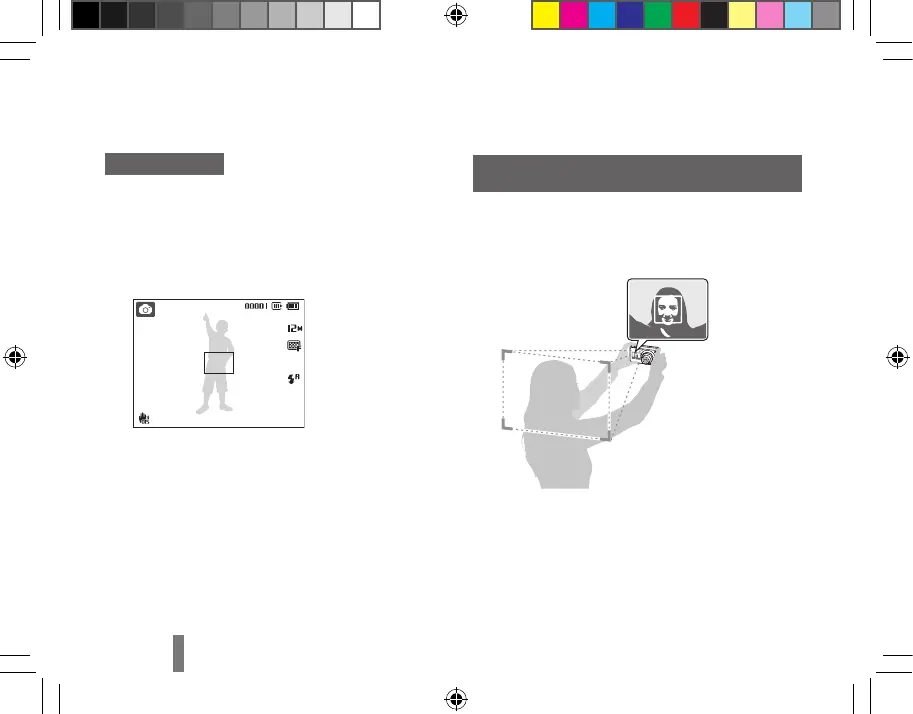Taking a photo
Rotate the mode dial to
1
a.
Align your subject in the frame.
2
Press [
3
Shutter] halfway down to focus
automatically.
A green frame means the subject in focus. ▪
Press [
4
Shutter] all the way down to take the
photo.
Taking a photo of yourself using the
front display
The front display will help you take self-portraits.
In Shooting mode, press [
1
Front LCD] once.
The front display turns on in the Self-portrait mode. ▪
Press [
2
Shutter] halfway down to focus.
Press [
3
Shutter] all the way down to take the
photo.
Capturing photos or videos
