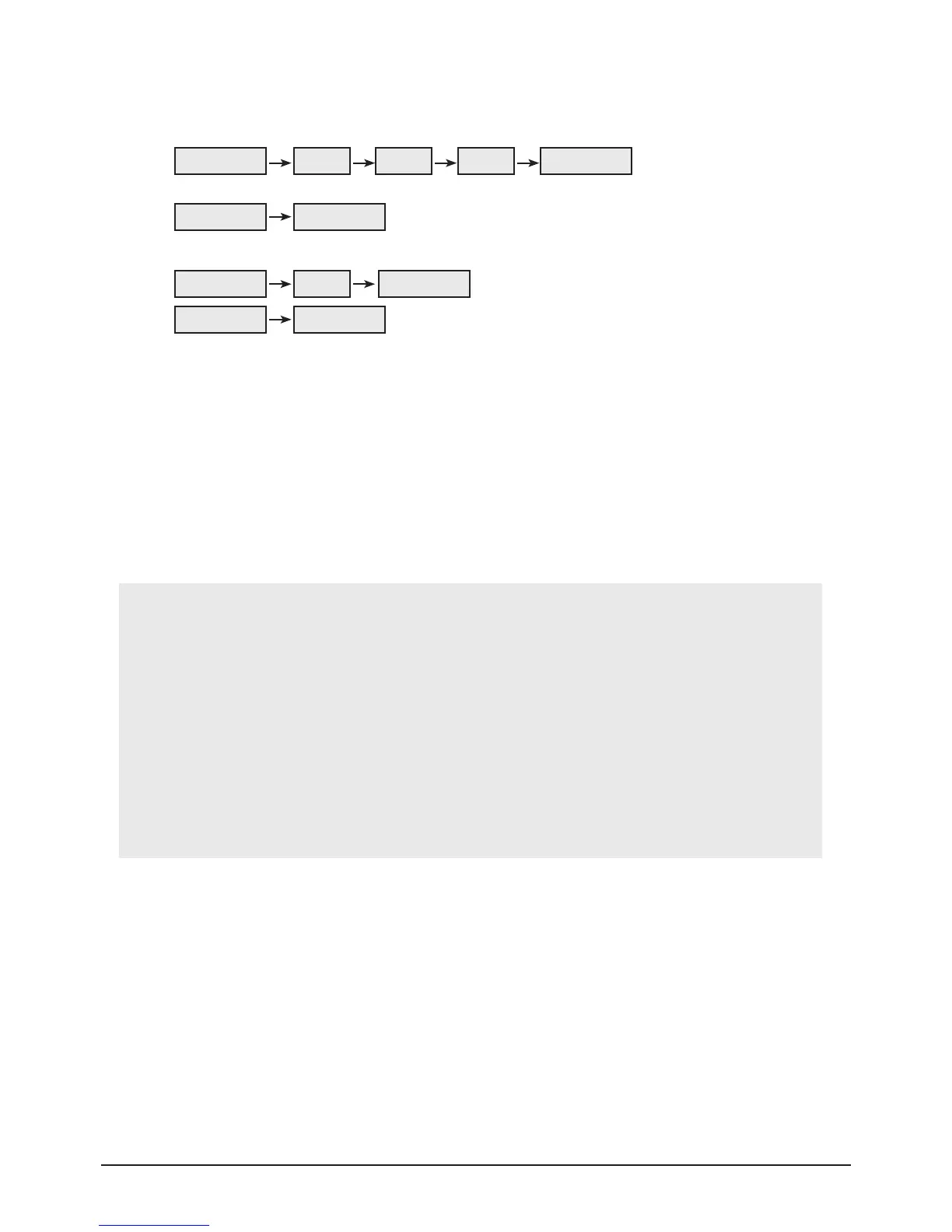Troubleshooting
4-14 Samsung Electronics
4-2-2 HowtoAccessServiceMode
1. General Remote
POWEROFF Info Menu Mute POWERON
POWEROFF POWERON
2. Factory Remote
POWERON INFO FactoryKey
POWEROFF POWERON
Press the Factory key twice with a key stroke interval of more than 1 second (Pressing once enters Aging Mode)
3. Settings when entering Factory mode
4. Adjustment Procedures
◀▶
Panel On Time (Hour) 00000 SAFFRON Component
2. Option Table(Service) 8. Adjust
3. White Balance 9. I2C Check
※
The version of the firmware displayed at the bottom of the screen may differ and the firmware is subject to change for the
improvement of product functions.
※