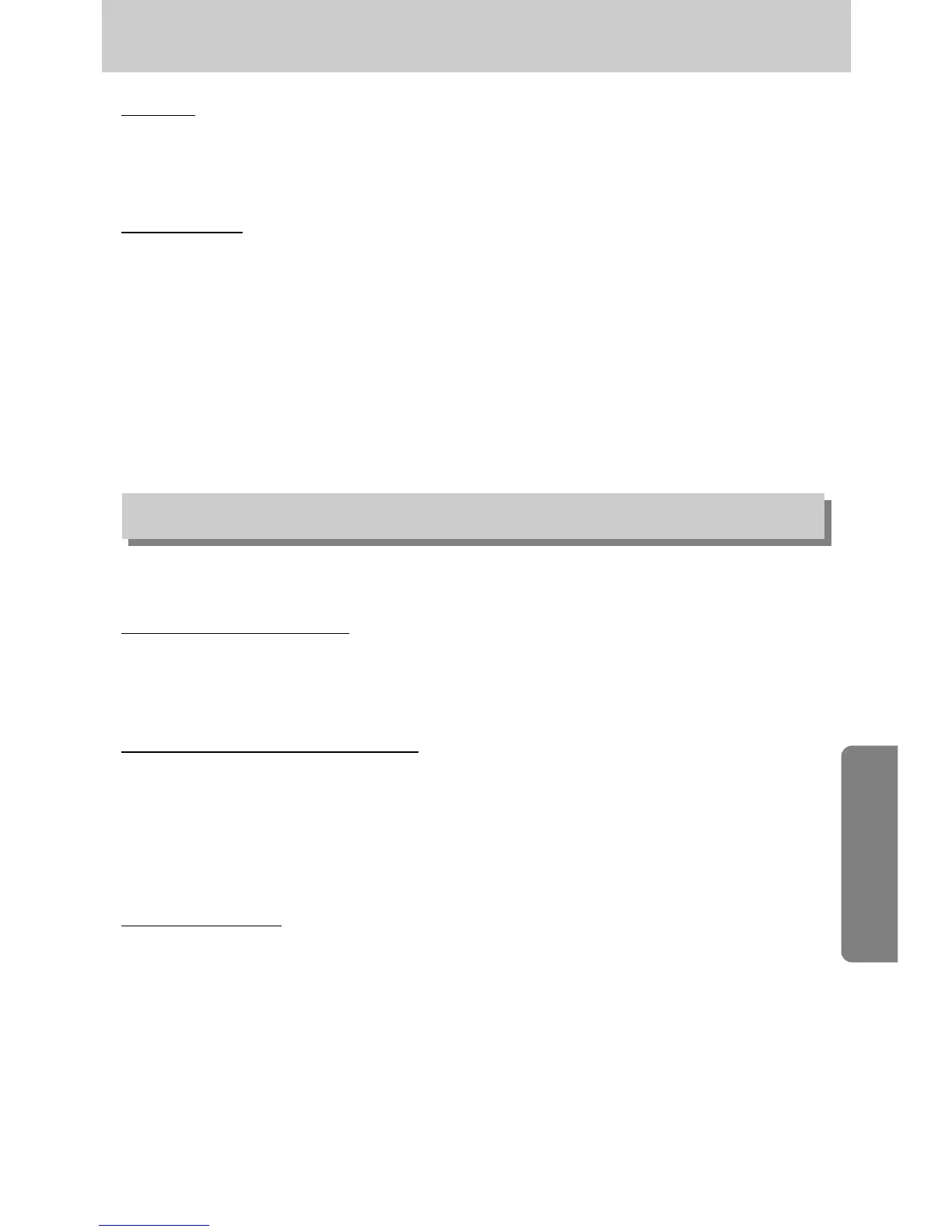ŝ131Ş
Set USB
ϛ[USB] sub menu and connected device are not matched.
ƍ Reconfigure [USB] in the [Setup] menu.
Out Of Number
ϛWhen selecting too many printing pages in the PictBridge menu.
ƍ Select printing page within the limitation.
ƈ Please check the following
The camera doesn’t switch on
ϛThere is low battery capacity.
ƍ Insert charged battery.
The camera power ceases while in use.
ϛThe battery is exhausted.
ƍ Insert charged battery.
ϛThe Camera is turned off automatically.
ƍ Turn on the camera power again.
Battery drain quickly
ϛThe Camera is being used in low temperatures.
ƍ Keep the camera in warm conditions (i.e. inside a coat or jacket) and only remove it in
order to take images.
Before contacting a service centre
Warning indicator
