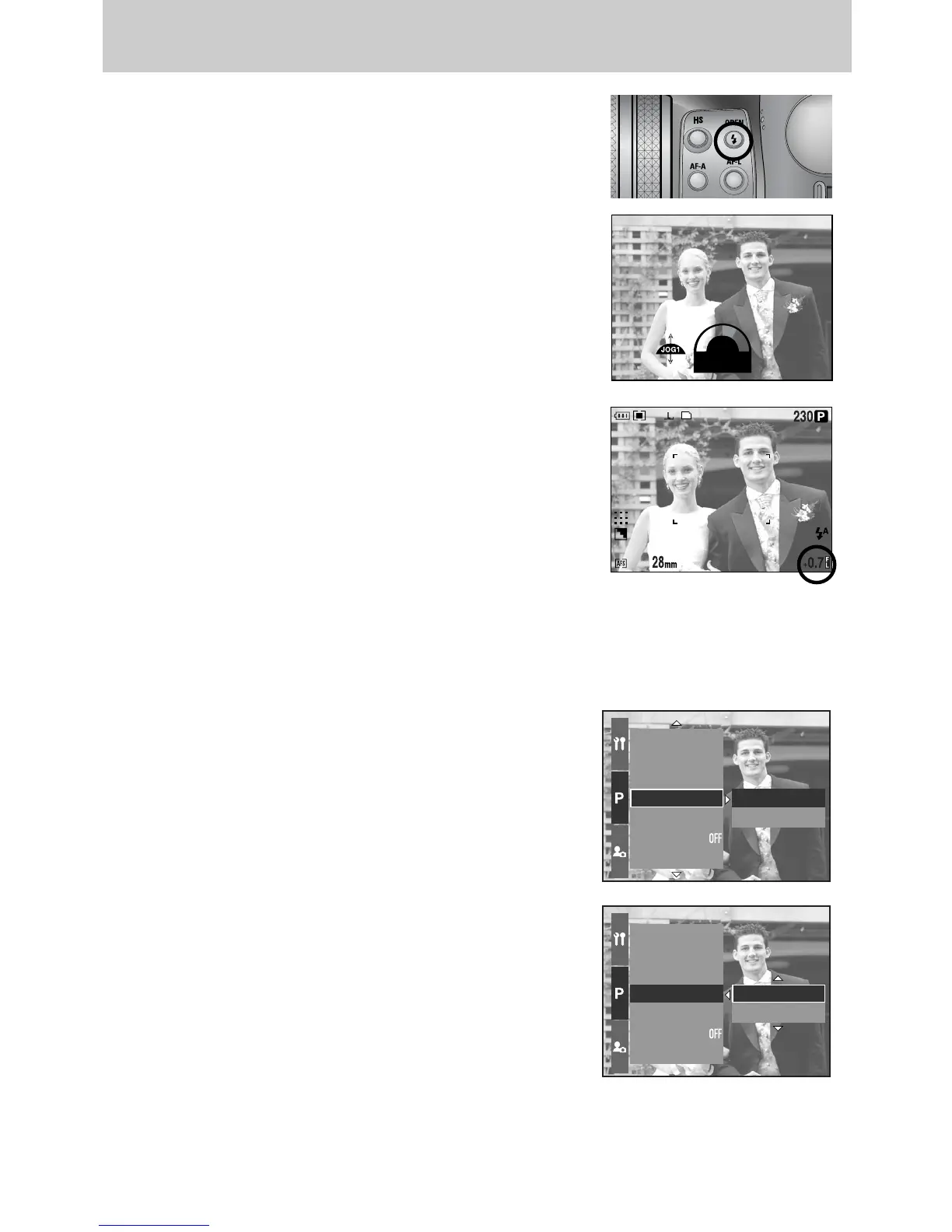ŝ58Ş
ƃ Flash compensation : The intensity of the flash will be
controlled, according to the lighting
conditions.
1. Press the Pop-up flash button and the flash will pop up.
2. Press the Pop-up flash button again and a gauge will
display as shown alongside.
3. Rotate the Front jog dial (JOG1) to select a desired
intensity of flash.
4. Press the shutter button half way down to set the setting.
The intensity of flash will display on the LCD.
Custom
Color Space
Save Myset
Flash Synchro.
Flash Pop-up
Direct MF
Spot AE point
1st Curtain
2nd Curtain
Custom
Color Space
Save Myset
Flash Synchro.
Flash Pop-up
Direct MF
Spot AE point
1st Curtain
2nd Curtain
1. Press the Menu button and select the [P] menu tab.
2.
Press the Right button and select the [Flash Synchronization]
menu by pressing the Up/ Down button.
3. Press the Right button and select a desired menu by
pressing the Up/ Down button.
- [1st curtain] : The flash fires right after the shutter fully
opens.
- [2nd curtain] : The flash fires just before the shutter
closes.
4. Press the OK button to set the setting.
ƃ Flash synchronization : You can select a flash timing to take a desired image
(In case of the Program mode)
-2
FLASH
+2
+0.7
F
L
Flash
