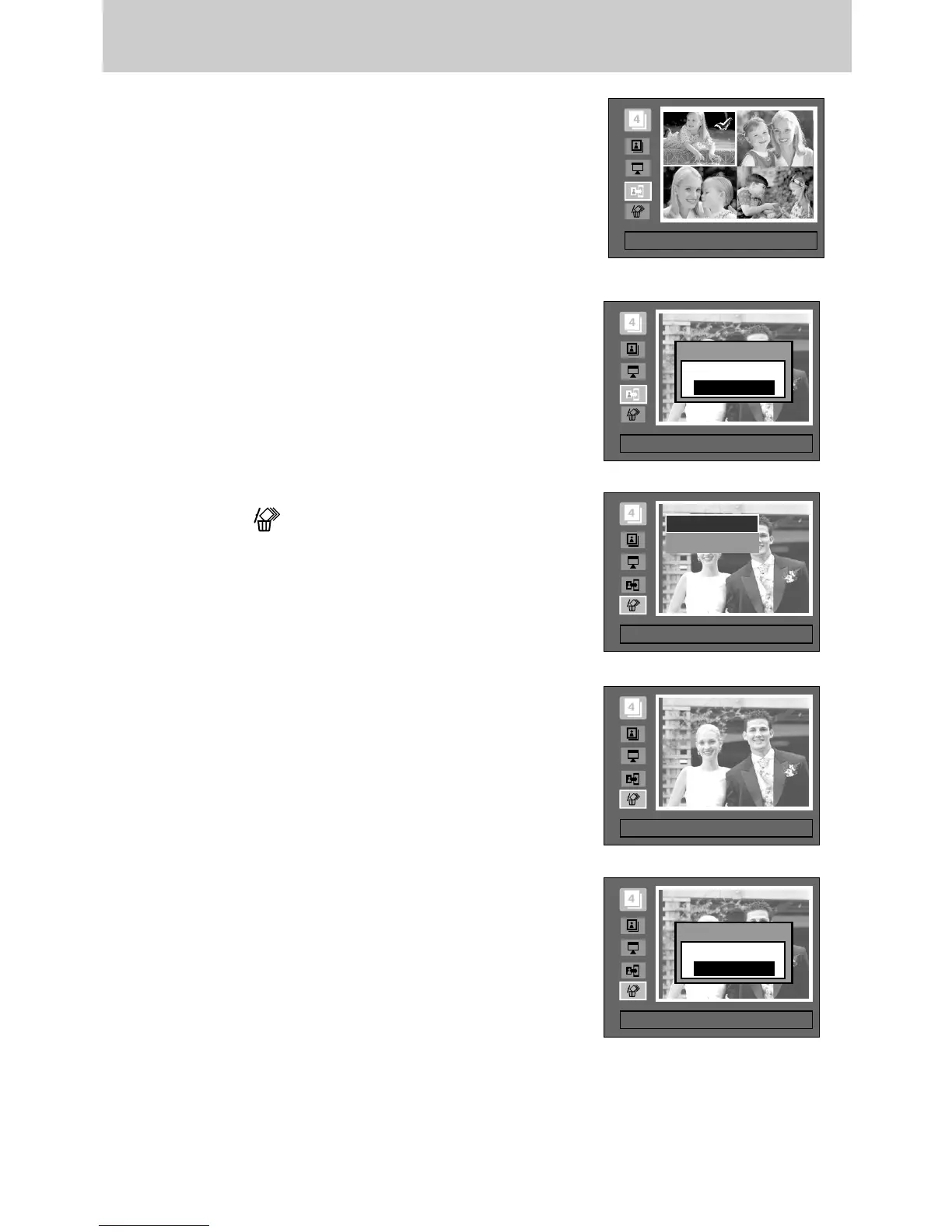ŝ88Ş
3. Select the still images you wish to add by pressing the
Up/ Down/ Left/ Right buttons and rotate the Front jog
dial (JOG1).
V marks are displayed on the selected images.
* To cancel the selection, rotate the Front jog dial (JOG1)
again.
4. Press the OK button and a confirmation window will
display. Select a desired sub menu by pressing the Up/
Down button and press the OK button.
[Yes] : Inserts the selected images into the album.
[No] : Cancels the insertion of images.
ƃ Removing still images from the album
1. Select an album.
2. Select the [ ] menu by pressing the Up/ Down
button and press the Right button.
3. Select a desired sub menu and press the OK button.
[Select] : Specific still images in the album can be
removed.
[All] : All of the still images in the album will be removed.
ſ If [Select] is selected :
- Select images that you want to remove by pressing
the Left/ Right buttons and rotate the Front jog dial
(JOG1). V marks are displayed on the selected
images.
4.
Press the OK button and a confirmation window will display.
Select a desired sub menu by pressing the Up/ Down
button and press the OK button.
[Yes] : Removes the selected images from the album.
[No] : Cancels the removal of images.
* The removed images are not deleted from the memory,
but just removed from the album.
Select:JOG1
Set:OK
Confirm:OK
Add?
Yes
No
Set:OK
Select
All
Set:JOG1 Set:OK
Confirm:OK
Remove?
Yes
No
Album mode
