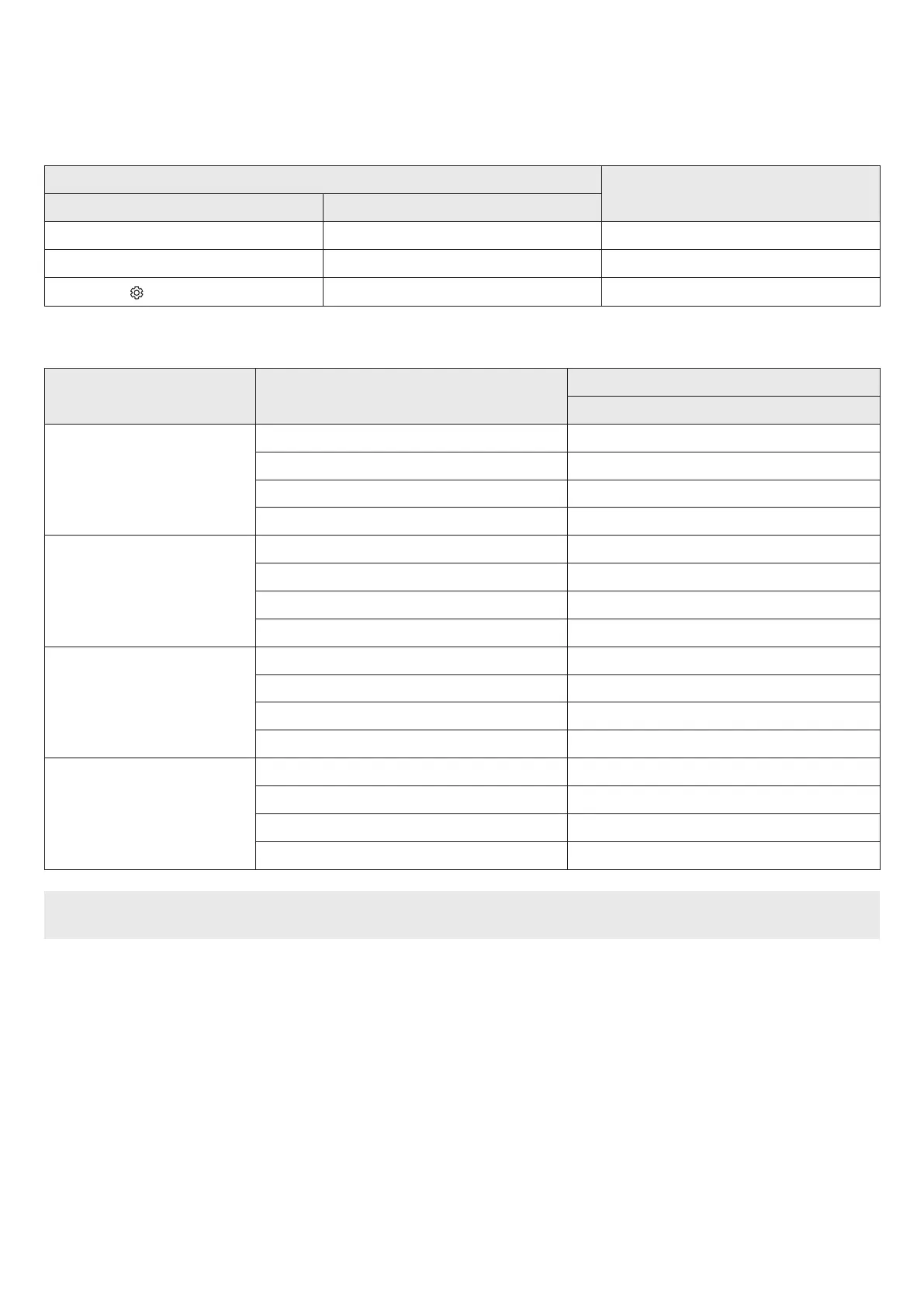ENG - 10
• Analyzes external noise in real time while soundbar is playing, so that voice audio can always be heard clearly.
• No data is saved during the analysis.
Using the Hidden Buttons (Buttons with more than one function)
Hidden Button
Reference page
Remote Control Button Function
WOOFER (Up) TV remote control On/Off (Standby) page 11
Up ID SET page 14
(Sound Control)
7 Band EQ page 9
Effect Input
Output
With Subwoofer & Surround Speaker
Standard
2.0 ch 2.1 ch
5.1 ch 5.1 ch / 7.1 ch (DTS)
7.1 ch 7.1 ch
Dolby Atmos®, DTS:X 7.1.4 ch
Surround
2.0 ch 11.1.4 ch
5.1 ch 11.1.4 ch
7.1 ch 11.1.4 ch
Dolby Atmos®, DTS:X 11.1.4 ch
Game
2.0 ch 11.1.4 ch
5.1 ch 11.1.4 ch
7.1 ch 11.1.4 ch
Dolby Atmos®, DTS:X 11.1.4 ch
Adaptive sound
2.0 ch 11.1.4 ch
5.1 ch 11.1.4 ch
7.1 ch 11.1.4 ch
Dolby Atmos®, DTS:X 11.1.4 ch
The Surround Speakers will not produce sounds for 2 channel output while Standard mode is in use. To enable sound for the Surround
Speakers, change the effect mode to Surround.
