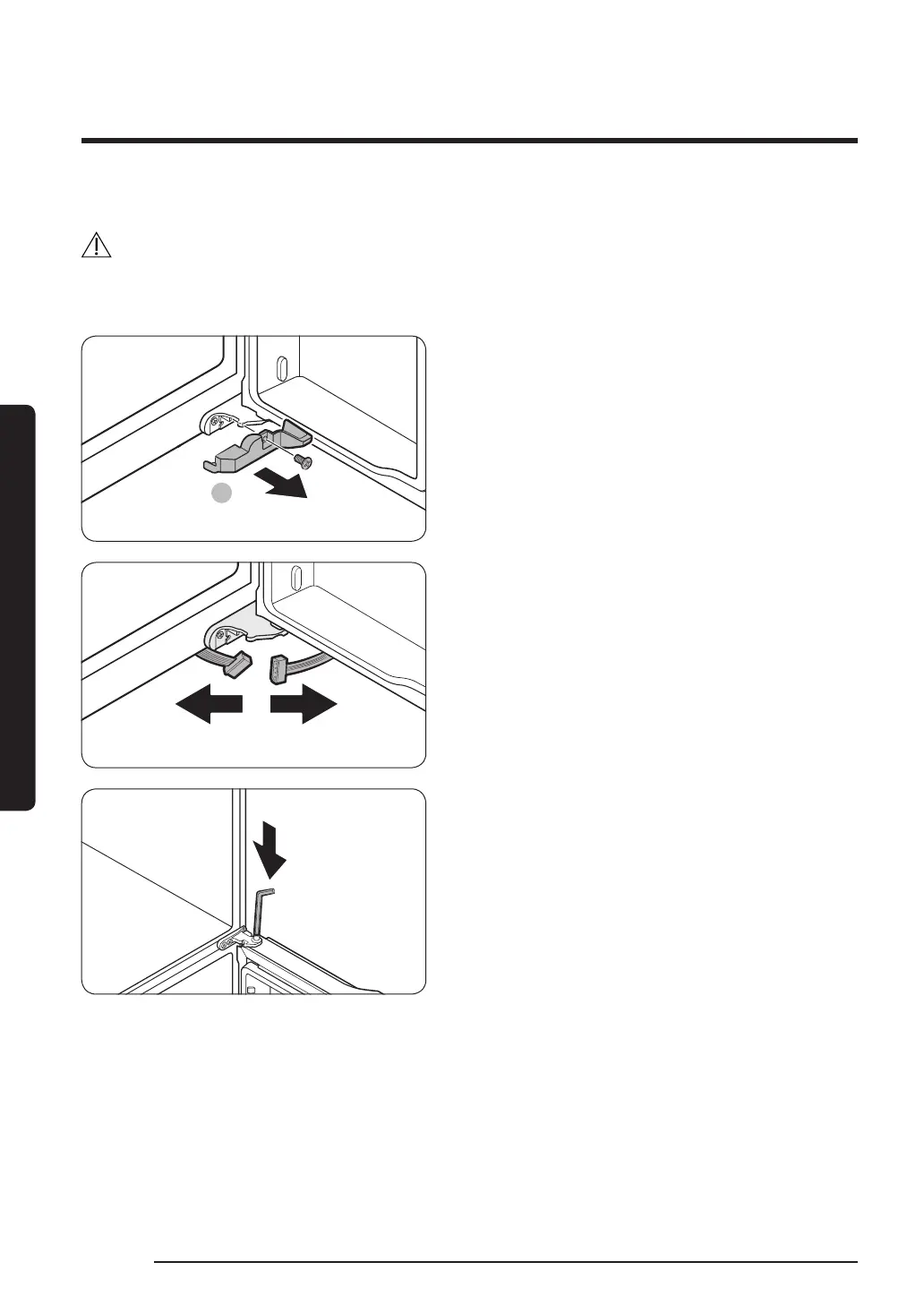Installation
English28
Installation
Detach the freezer doors
CAUTION
• Be sure to remove the fridge doors before removing the freezer doors.
• Use caution when disconnecting the bottom connectors.
1. Open the freezer door.
2. Use a Phillips screwdriver to remove
the screw holding the cover (A).
- This step only applies to the right
side freezer door (FlexZone door).
3. Disconnect the wire connectors.
- This step only applies to the right
side freezer door (FlexZone door).
4. Locate the hinge shaft. While holding
the door with one hand, use a at-head
screwdriver or Allen wrench to press
the shaft down. Make sure to hold the
door to prevent the door from falling.
