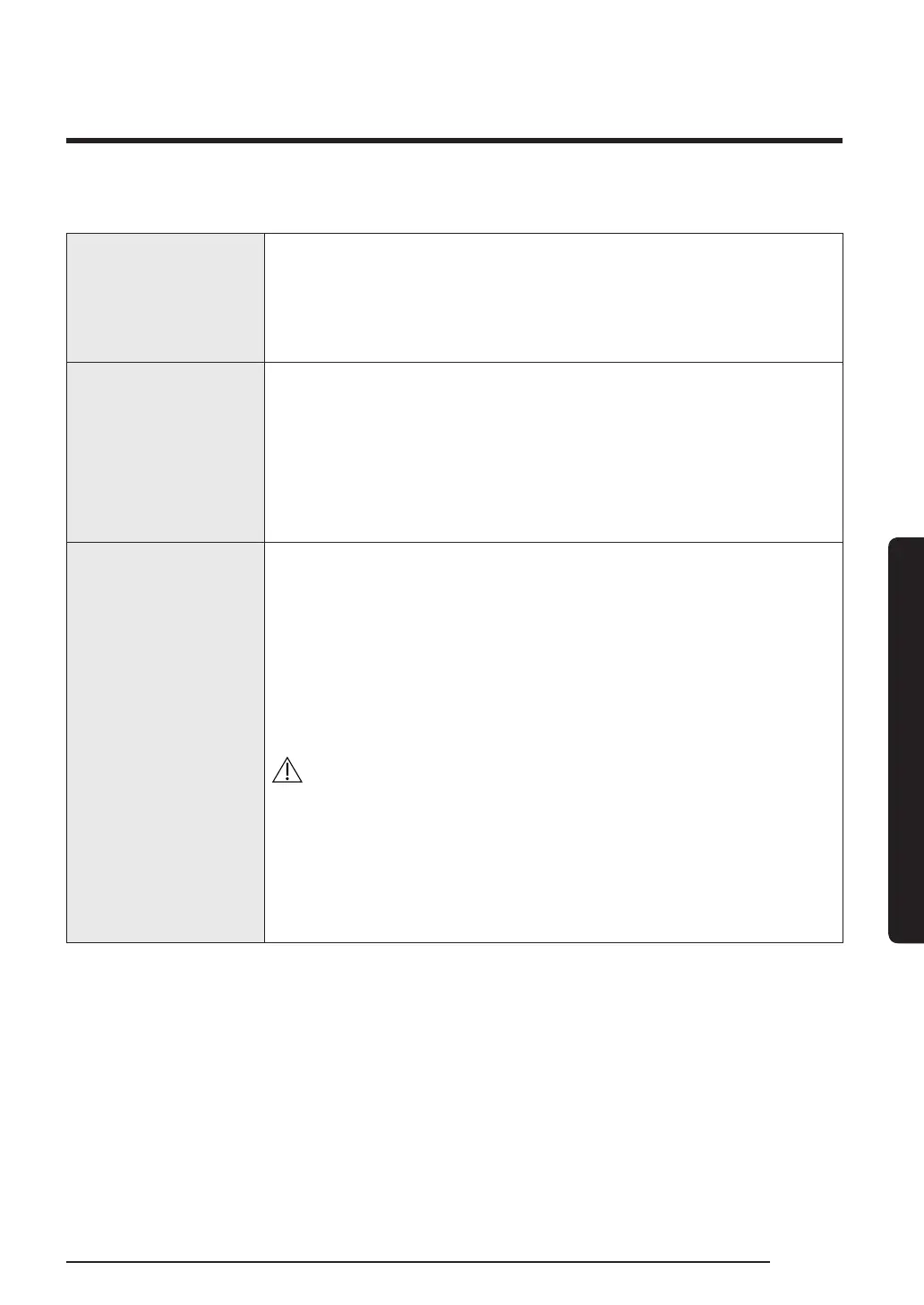English 45
Operations
Menu descriptions
Fridge
• You can set the fridge temperature from 34 to 44 °F (1 to 7 °C)
or set the Power Cool function.
• Power Cool speeds up the cooling process at maximum fan
speed. The fridge keeps running at full speed for two and a
half hours and then returns to the previous temperature.
Freezer
• You can set the freezer temperature from -8 to 5 °F (-23 to
-15 °C) or set the Power Freeze function.
• Power Freeze speeds up the freezing process at maximum fan
speed. The freezer keeps running at full speed for 50 hours
and then returns to the previous temperature. To freeze large
amounts of food, activate Power Freeze for at least 20 hours
before putting food in the freezer.
FlexZone
• You can set the FlexZone mode from one of the following
modes.
- Freeze: The temperature is set to the same temperature as
the freezer.
- Soft Freeze: The temperature is set to 23 °F (-5 °C).
- Meat/Fish: The temperature is set to 30 °F (-1 °C).
- Fruit/Veggies: The temperature is set to 36 °F (2 °C).
- Beverage: The temperature is set to 41 °F (5 °C).
CAUTION
• Select the FlexZone mode according to the type of food you
store in there.
• Do not store meat or food in the FlexZone with the Fruit/
Veggies or Wine mode. Meat or food may spoil.
• Do not store glass bottles in the FlexZone in Freeze or Soft
Freeze mode. They may break and cause physical injury.
