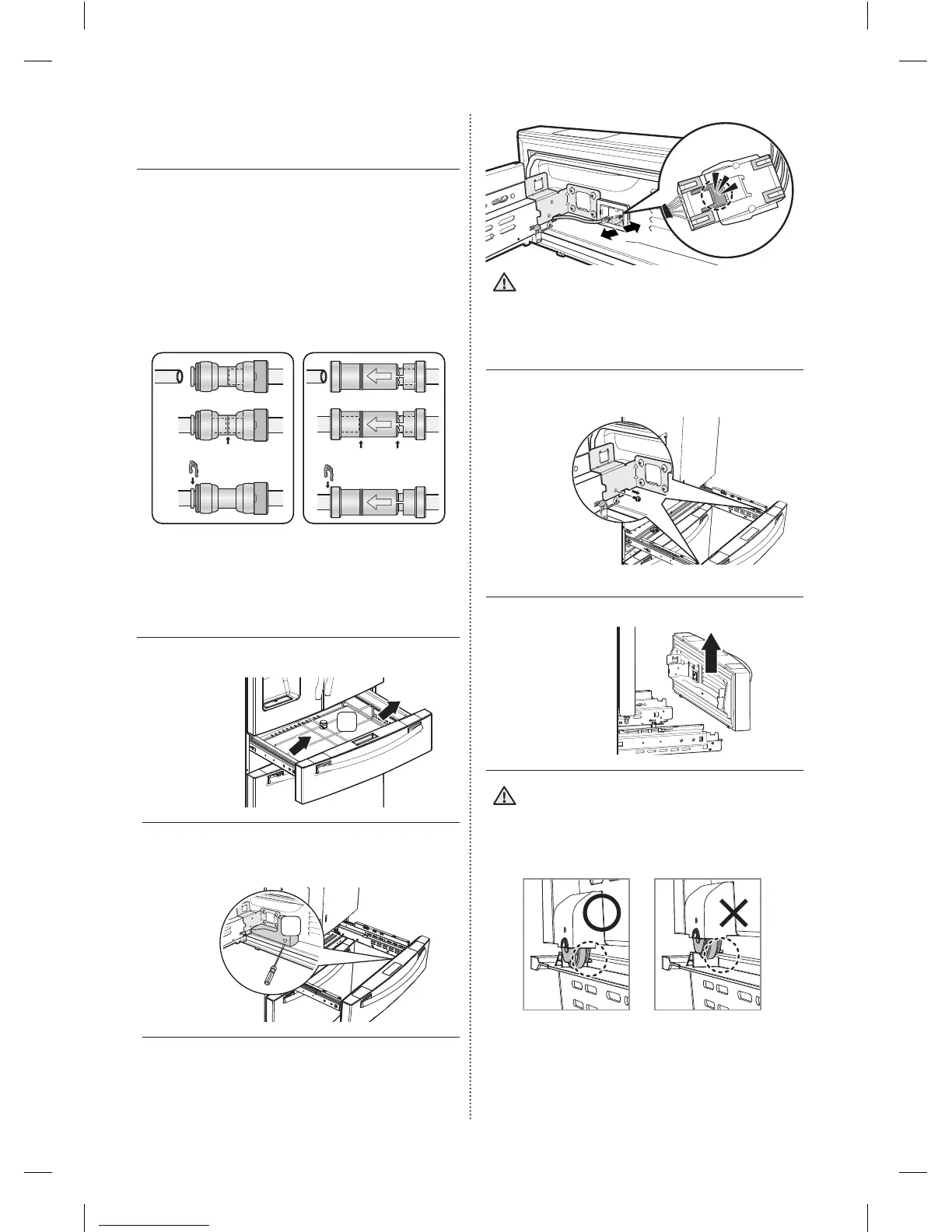12_ setting up
RE-ATTACHING THE
REFRIGERATOR DOORS
To reattach the fridge doors after you have moved
the fridge to its fi nal location, assemble the parts
in reverse order.
1. The Water Line must be fully inserted into the
center of the transparent coupler (Type A)
or the Guide Lines (Type B) to prevent water
leakage from the dispenser.
Type B
2. Insert the clip in the install pack and check that
it holds the line firmly.
DISASSEMBLING THE FLEX
DOOR
1. Take out the Flex Zone (1) by lifting it up.
1
2. Take off the cover (2) w/harness with a flat-
blade screwdriver (-).
2
3. Press the locking tab and separate the Wire
Connector.
When reassembling it, be sure to connect
the wire harness.
If it is not connected, the Flex Room does
not work.
4. Remove 1 hex head bolt from each side with a
socket wrench (10mm).
5. Lift up the Flex door from the rails.
Putting too much food into the freezer
drawers can prevent the freezer from
closing completely and can cause frost
build-up.
CAUTION
CAUTION
DA68-02897A-07.indb 12DA68-02897A-07.indb 12 2014. 6. 23. 5:172014. 6. 23. 5:17
