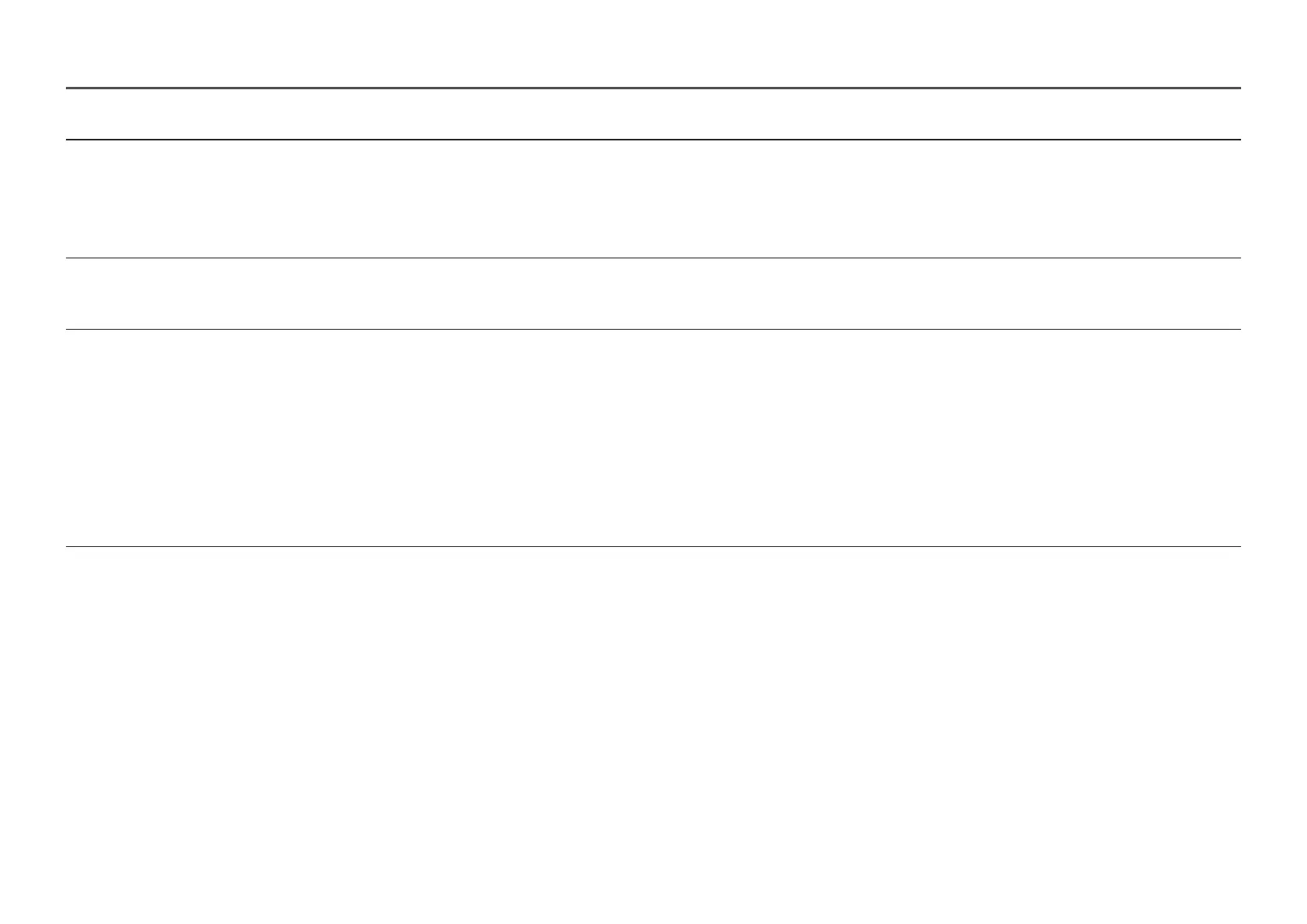26
2nd 3rd Description
Game Mode Configure the product screen settings for game mode.
Use this feature when playing games on a PC or when a game console such as PlayStation™ or Xbox™ is connected.
―
This menu is not available when PIP/PBP Mode is enabled.
―
When the product turns off, enters power-saving mode or changes input sources, Game Mode turns Off even if it is set to On.
―
If you want to keep Game Mode enabled all the time, select Always On.
Response Time Accelerate the panel response rate to make video appear more vivid and natural.
―
Use Standard mode when not playing a video or game.
―
This menu is not available when PIP/PBP Mode is enabled.
Screen Ratio Change the picture size.
In PC mode
• Auto / Wide
In AV mode
• 4:3 / 16:9 / Screen Fit
―
The function may not be supported depending on the ports provided with the product.
―
Changing the Screen Ratio is available when the following conditions are satisfied.
―
The input source is 480p, 576p, 720p or 1080p and product can display normally (Not every model can support all of these signals.).
―
This can only be set when the external input is connected through HDMI/DP/USB Type-C and PC/AV Mode is set to AV.
