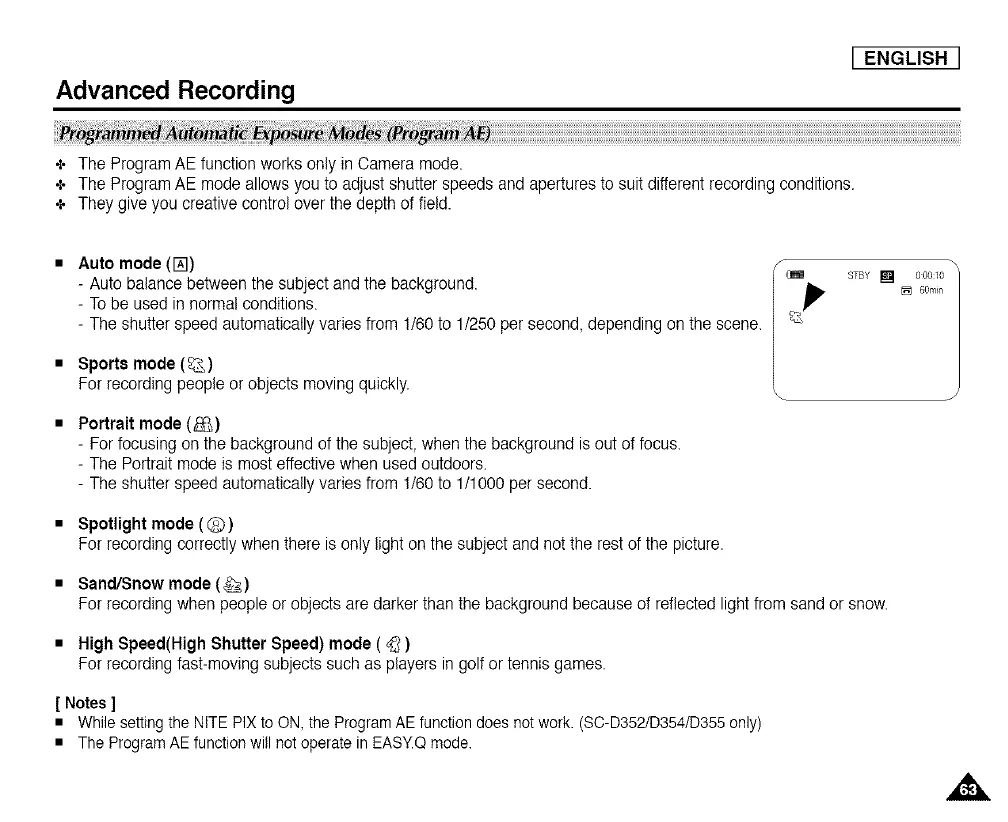Advanced Recording
I ENGLISH I
+ The Program AE function works only in Camera mode.
4, The ProgramAE mode allows you to adjust shutter speeds and apertures to suit different recording conditions.
+ They give you creative control over the depth of field.
Auto mode (r_)
- Auto balance between the subject and the background.
- To be used in normal conditions.
- The shutter speed automatically varies from 1/60 to 1/250 per second, depending on the scene.
Sports mode (_)
For recording people or objects movingquickly.
Portrait mode (_[_)
- For focusing onthe background of the subject, when the background isout of focus.
- The Portrait mode is most effectivewhen used outdoors.
- The shutter speed automatically varies from 1/60 to 1/1000 per second.
s
)'
\
STBY [] 000:10
[_ 60ran
J
• Spotlight mode (Q)
For recording correctly when there isonly light on the subject and not the rest of the picture.
• Sand/Snowmode(_)
Forrecordingwhenpeopleorobjectsaredarkerthanthe backgroundbecauseof reflectedlightfromsandorsnow.
• High Speed(High Shutter Speed) mode ( _ )
For recording fast-moving subjects such as players in golf or tennis games.
[ Notes ]
• _hi_esettingtheN_TEP__t__N_thePr_gramAEfuncti_nd_esn_tw_rk`(s_-D352/D354/D355_n_y)
• The Program AE function will not operate in EAS"LQ mode.
