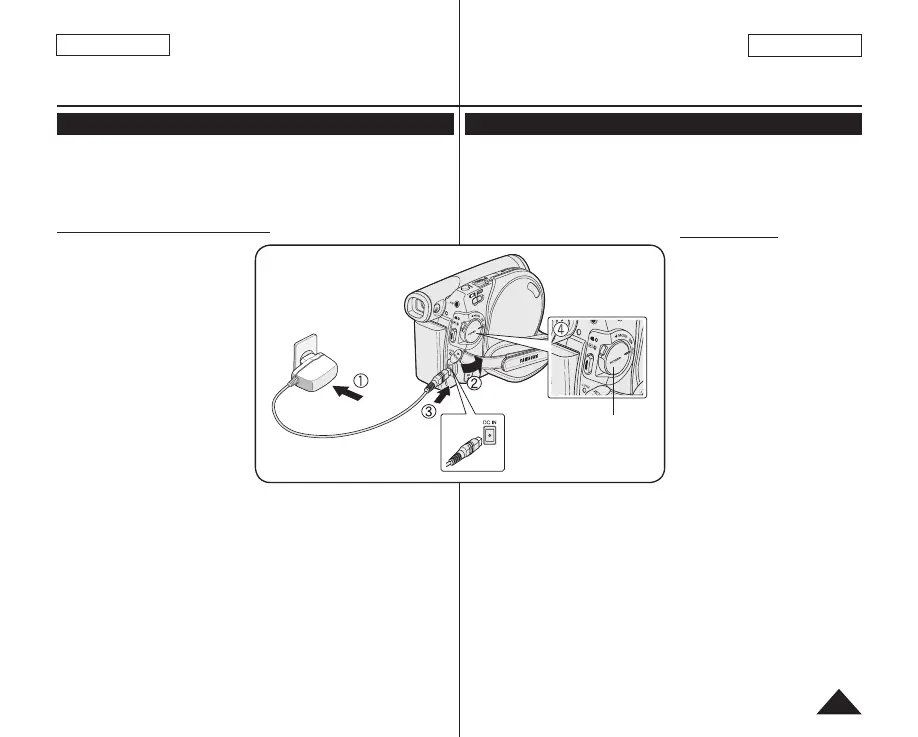准备
连接电源
有两种电源可连接至您的DVD摄像机。
- 交流电源适配器:在室内录像的时候使用。
- 使用锂电池组:适合于室外拍摄。
使用家庭的电源
连接至家用电源来使用DVD摄像机
可省缺电池电量的担忧。您可以连
接电池组,但不会消耗电池电量。
1. 连接AC Power适配器(AA-E9型)
到电源插座。
插头和墙上电源插座类型可能会
有所不同。
2. 打开 DC IN 插孔盖。
3. 将DC电缆连接至DVD摄像机上的DC
IN插孔。
4. 将DVD摄像机设置为每个模式,按
住[Power]开关上的绿色舌片可将
它[ON]或[OFF]。
Connecting a Power Source
There are two types of power source that can be connected to your DVD
Camcorder.
- The AC Power adapter: used for indoor recording.
- The Battery Pack: used for outdoor recording.
Using a Household Power Source
Connect to a household power
source to use the DVD Camcorder
without having to worry about the
battery power. You can keep the
Battery Pack attached; the battery
power will not be consumed.
1. Connect the AC Power adapter
(AA-E9 TYPE) to a wall socket.
The plug and wall socket type
may differ according to your
resident country.
2. Open the DC IN Jack Cover.
3. Connect the DC cable to
the DC IN jack of the DVD
Camcorder.
4. Set the DVD Camcorder to
each mode by holding down
the Green Tab on the [Power]
switch and turning the [Power] switch to [ON] or [OFF].
中 文
25
ENGLISH
Preparation
Power Switch
