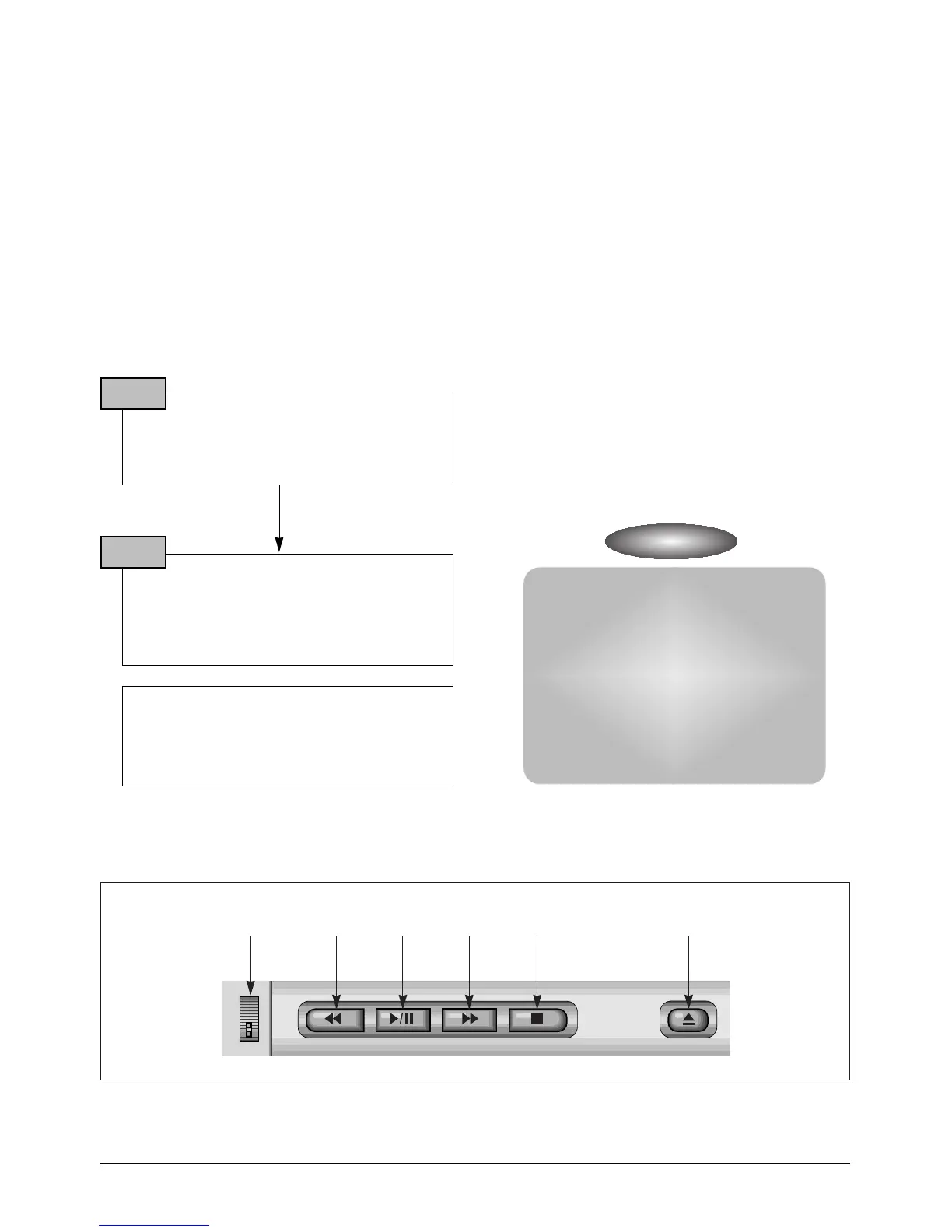Samsung Electronics 5-25
Alignment and Adjustment
5-2-4 (a) PREPARATION
Note :
1) The LCD adjustment is possible by using the each key of unit.
2) The value completed adjustment are stored at ICL 202(EPROM).
3) When finish adjustment, it is needed to off the power to store adjusted value.
4) After each adjustment step is completed, OSD shows "CONFIRM!".
1.How to select the LCD adjust mode.
5-2-4 LCD Adjustment
1. Connect the power (battery or power cable).
2. Switch to "PLAYER" mode.
3. Set OSD on state.
STEP1
1. Press and hold "FF" and "EJECT" buttons
on the unit for more than 3 ~ 4 seconds
simultaneously.
2. There is OSD on screen as below.
STEP2
On screen display shows "A VCO EPR:XX
EVR:XX" LCD adjustment mode has suc-
cessfully been activated.
Note : "XX XX" indicates variable value.
TV OSD
VCO
A EPR : XX
EVR : XX
EJECT
BUTTON
CAMERA/VIDEO
SELECT SWITCH
STOP
BUTTON
FF
BUTTON
PLAY/STILL
BUTTON
REW
BUTTON