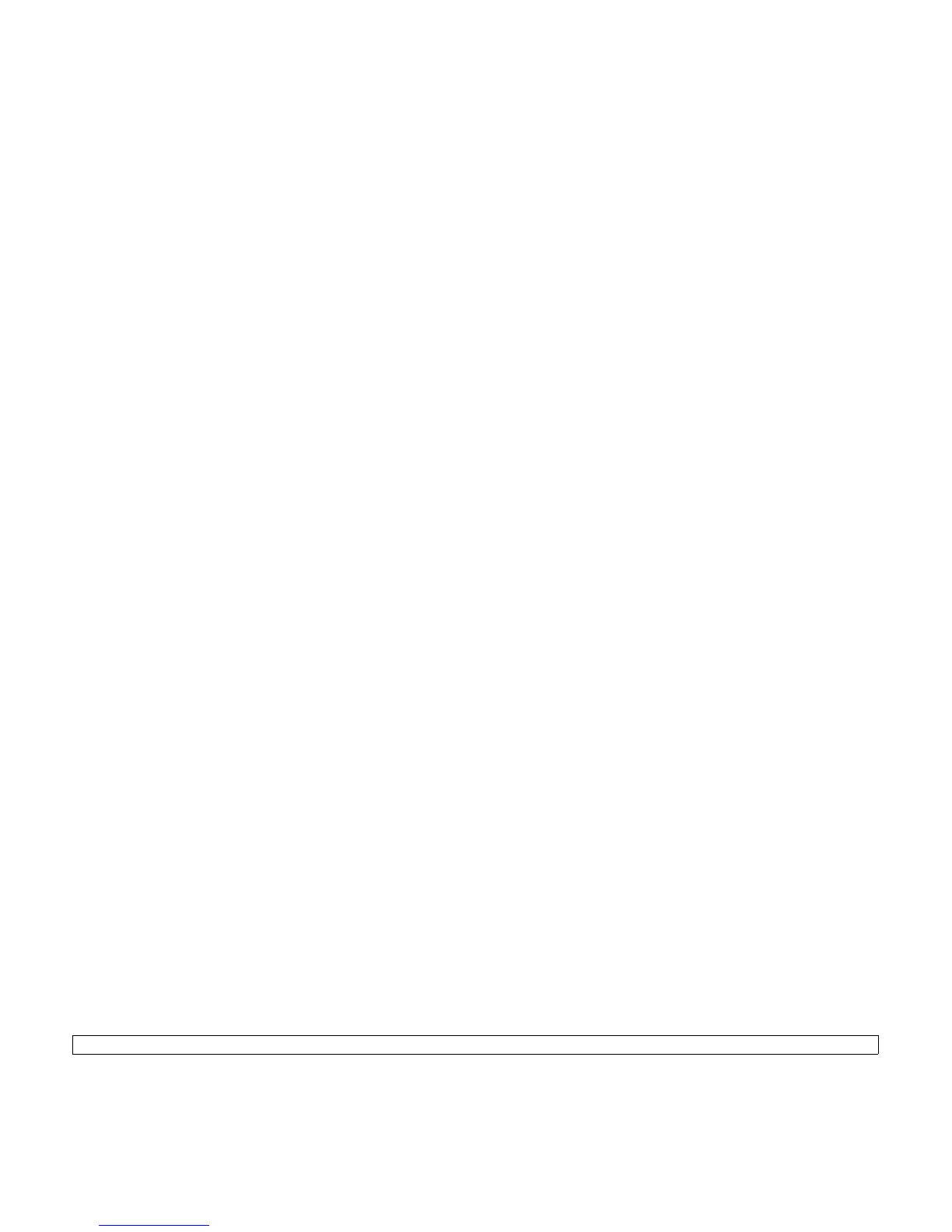5.2 <
Copiado>
Selección del tipo de original (texto/fotografìa)
1 Asegúrese de haber instalado el controlador de la impresora con
el CD de software de la impresora suministrado.
2 Haga clic en Windows Inicio > Programas o Todos los programas >
Samsung SCX-4500W Series > Smart Panel.
3 Haga clic en Conf. de la impresora.
4 Haga clic en Copiar > Tipo de original. Seleccione el valor
apropiado de la lista desplegable y haga clic en Aplicar.
• Texto: se utiliza para los originales que contienen, en su mayor
parte, texto.
• Texto/Fotografía: se utiliza para los originales que contienen
texto y fotografías.
• Fotografía: se utiliza cuando los originales son fotografías.
