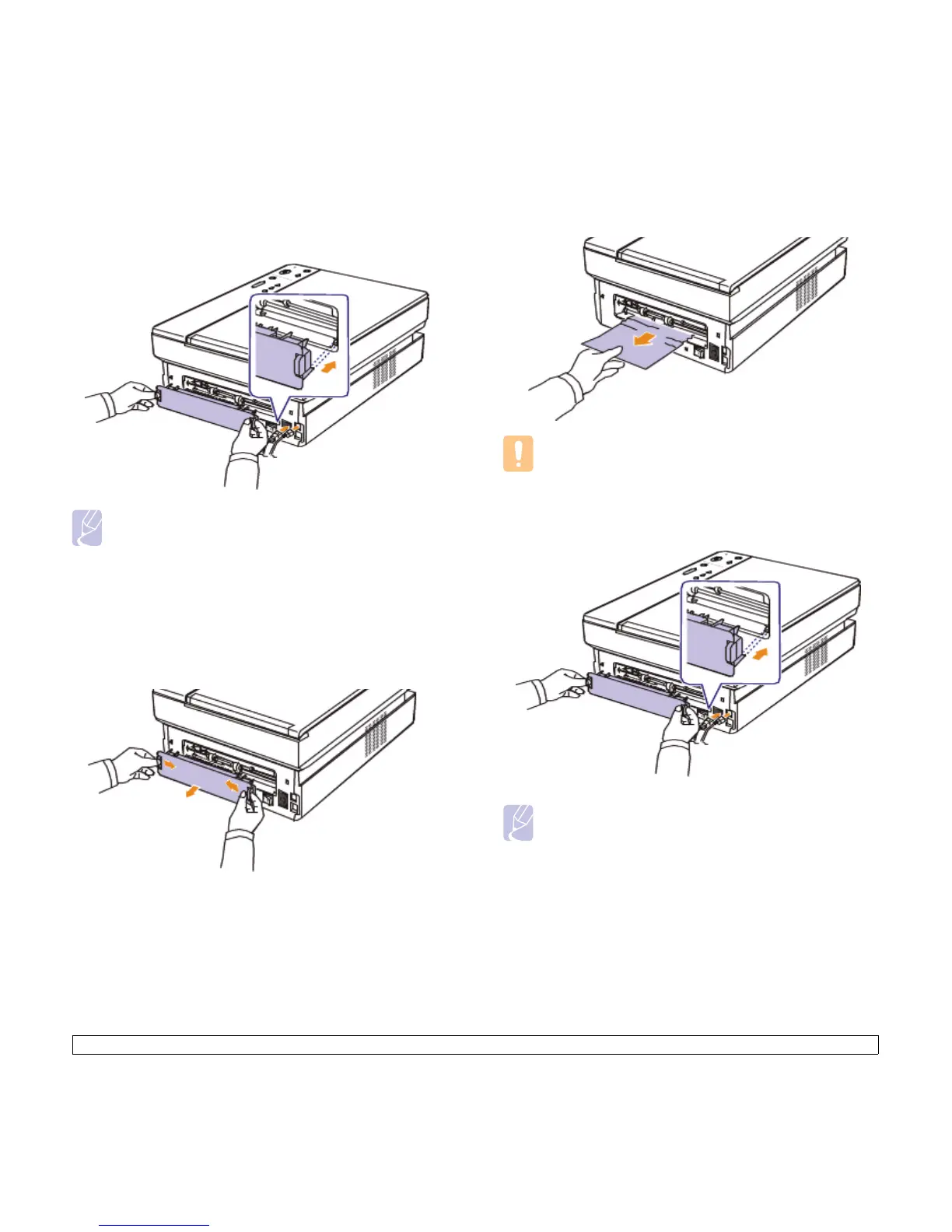9.3 <
Solución de problemas>
10 Sostenga ambos bordes de la cubierta posterior y alinéela como
se muestra en la siguiente figura. Presione la cubierta posterior con
firmeza hasta que haga clic.
Nota
Si la cubierta posterior no está correctamente cerrada, es
posible que se atasque el papel.
11 Abra y cierre la cubierta superior. El dispositivo continuará con
la impresión.
Parte posterior e interior del dispositivo
Si el papel está atascado en el área de alimentación de papel o en el interior
del dispositivo, siga los pasos a continuación para liberar el papel atascado.
1 Abra la cubierta posterior.
2 Con cuidado, quite el papel atascado.
Precaución
No toque el fusor dentro del dispositivo. Está caliente y podría
quemarse. La temperatura de operación del fusor es muy alta.
Retire el papel del dispositivo con cuidado.
3 Sostenga ambos bordes de la cubierta posterior y alinéela como
se muestra en la siguiente figura. Presione la cubierta posterior con
firmeza hasta que haga clic.
Nota
Si la cubierta posterior no está correctamente cerrada, es posible
que se atasque el papel.
