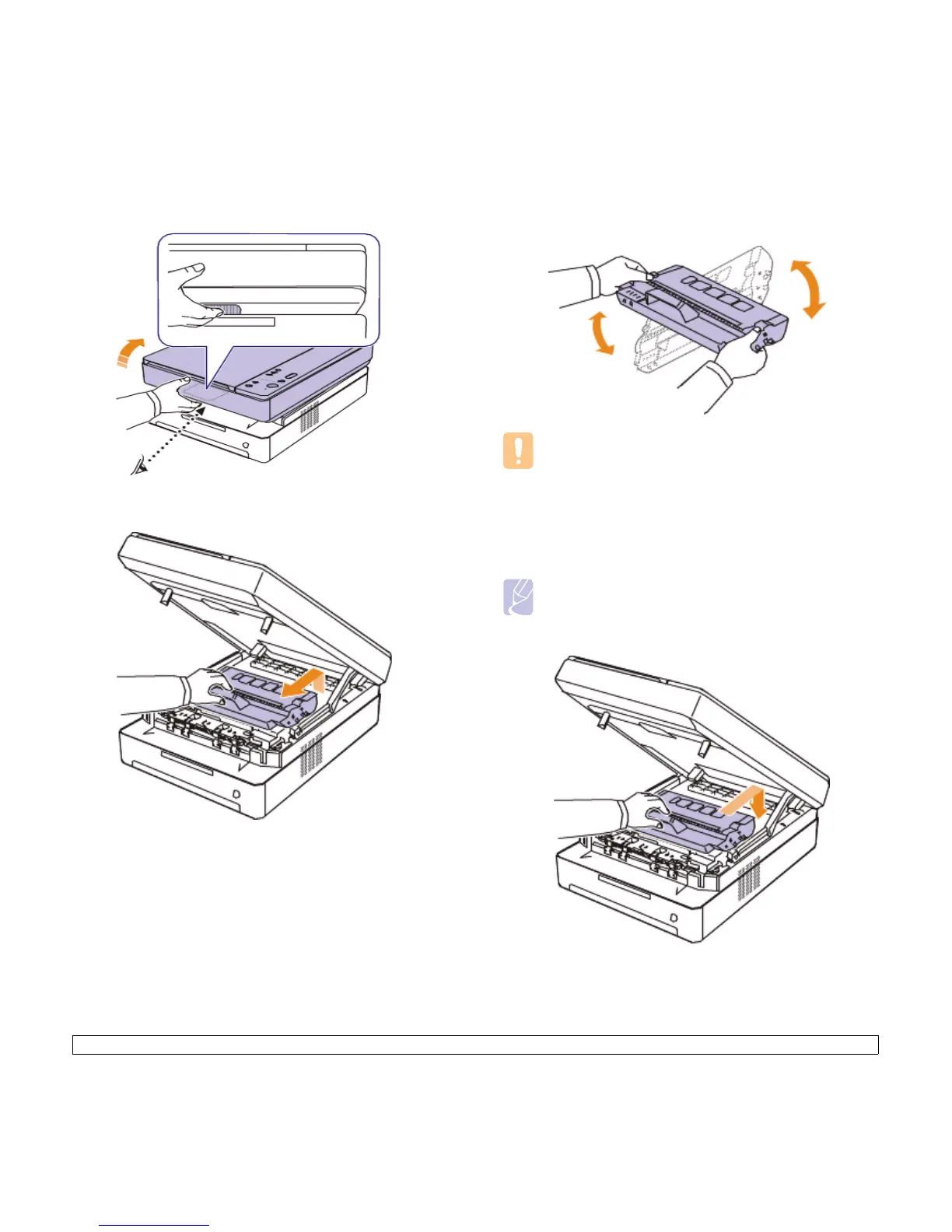8.4 <
8 Mantenimiento>
1 Pulse la palanca de la cubierta superior, ábrala por completo.
2 Sujete las asas del cartucho de impresión y tire de ellas para sacar
el cartucho del dispositivo.
3 Sostenga el cartucho por los bordes y muévalo de lado a lado para
redistribuir el tóner.
Precaución
• No toque la superficie verde, el tambor OPC ni la parte frontal
del cartucho de impresión con las manos u otro material.
Agarre el cartucho del asa para evitar tocar esa zona.
• Si deja la cubierta superior abierta durante algunos minutos,
el tambor OPC puede quedar expuesto a la luz. Esto dañará
el tambor OPC. Cierre la cubierta superior si necesita detener
la instalación por algún motivo.
Nota
Si se mancha la ropa con tóner, límpiela con un paño seco y lávela
con agua fría. El agua caliente fija el tóner en los tejidos.
4 Coloque de nuevo el cartucho de impresión en el dispositivo.
