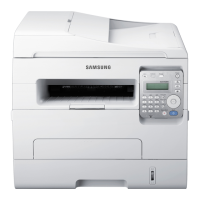Precautions
Service Manual
5-7
Samsung Electronics
9. Remove the 4 screws securing the Scan Upper.
10. Unclip the Scan Upper from the Scan Ass'y by
releasing 2 clips on each side then pull the Scan
Upper upward and remove it.
11. Remove the CCD Cable, as shown below.
12. Pull up the CCD Shaft and take out the Scanner
Module.
13. Squeeze the spring to release the tension in the Belt
and lift from the pulleys as shown below.

