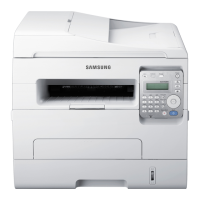4.AlignmentandTroubleshooting
4.1.3.2.Clearingpaperjams
Intray
1)Openandclosethefrontcover.Thejammedpaperis
automaticallyejectedfromthemachine.
Ifthepaperdoesnotexit,gotothenextstep.
2)Pullouttray1.
3)Removethejammedpaperbygentlypullingitstraight
out.
Ifthepaperdoesnotmovewhenyoupull,orifyou
donotseethepaperinthisarea,checkthefuserarea
aroundthetonercartridge.
4)Inserttray1backintothemachineuntilitsnapsinto
place.Printingautomaticallyresumes.
4-7Copyright©1995-2012SAMSUNG.Allrightsreserved.

