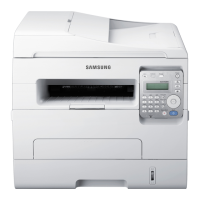4.AlignmentandTroubleshooting
d)Altitudeadjustment
Printqualityisaffectedbyatmosphericpressure,whichisdeterminedbytheheightofthemachineabovesealevel.The
followinginformationwillguideyouonhowtosetyourmachineforthebestprintquality.
Beforeyousetthealtitudevalue,determinethealtitudewhereyouare.
YoucansetthealtitudevaluefromDeviceSettingsorMachinesectioninPrinterSettingsUtilityprogram.
•ForWindowsandMacintosh,opentheSamsungEasyPrinterManagerprogram.
ClickDeviceSettings>LinktoProgrambutton,youcancongurevariousmachinesettings.
•ForLinux,opentheSmartPanelprogram.
ClickPrinterSetting.ClickSetting>AltitudeAdjustment.Selecttheappropriatevaluefromthedrop-downlist,and
thenclickApply.
YoucanalsosetthealtitudeinSystemSetupoptiononthemachine’sdisplay.
•Select“Menu>SystemSetup>MachineSetup>AltitudeAdj.onthecontrolpanel.
NOTE
Ifyourmachineisconnectedtothenetwork,youcansetthealtitudeviaSyncThru™WebService.
e)Printingareport
Thisproductprovidesseveralprintablereportsformaintenancepurposes.Thesereportscanbeusedtoaidthediagnosis
ofprintqualityproblems.
1)PressMenu>SystemSetup>Reportonthecontrolpanel.
2)SelecttheoptionyouwantandpressOK.
•MenuMap:Printsthemenumapwhichshowsthelayoutandcurrentsettingsofthismachine.
•AllReports:Printsallkindsofreportsthatthismachineprovides.
•Conguration:Printsareportonthemachine'soverallconguration.
•SuppliesInfo.:Printssupplies’informationpage.
•AddressBook:Printsalloftheemailaddressescurrentlystoredinthemachine’smemory.
Copyright©1995-2012SAMSUNG.Allrightsreserved.4-12

