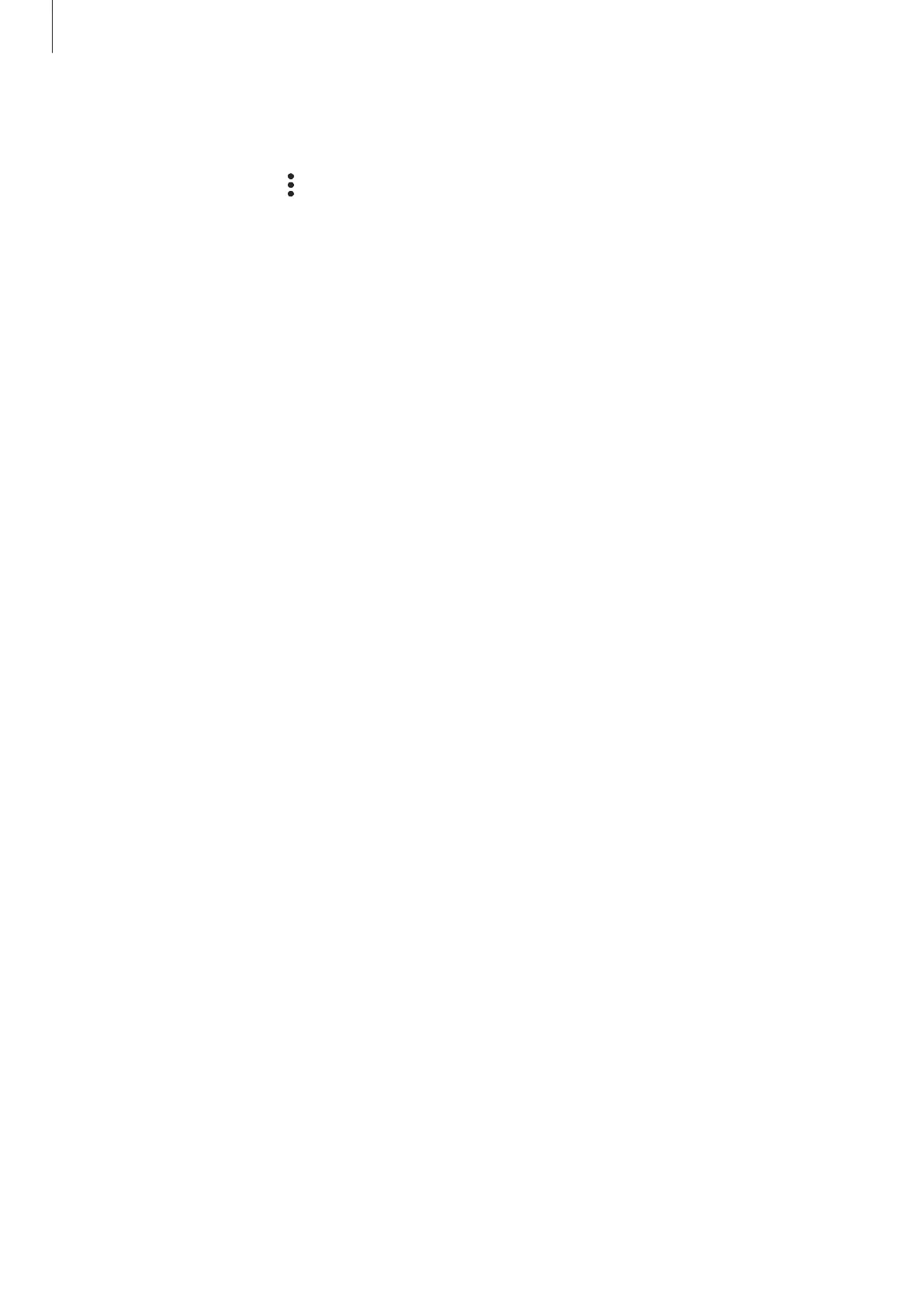Basics
33
To change feature settings, tap the text under each button. To view more detailed settings,
tap and hold a button.
To rearrange buttons, tap
→
Edit buttons
, tap and hold a button, and then drag it to
another location.
Controlling media playback
Take control of music or video playback easily using the Media feature.
1 Open the notification panel and tap
Media
.
2 Tap the icons on the controller to control the playback.
Controlling nearby devices
Launch quickly and take control of nearby connected devices on the notification panel.
1 Open the notification panel and tap
Devices
.
Nearby connected devices will appear.
2 Select a nearby device to control it.
