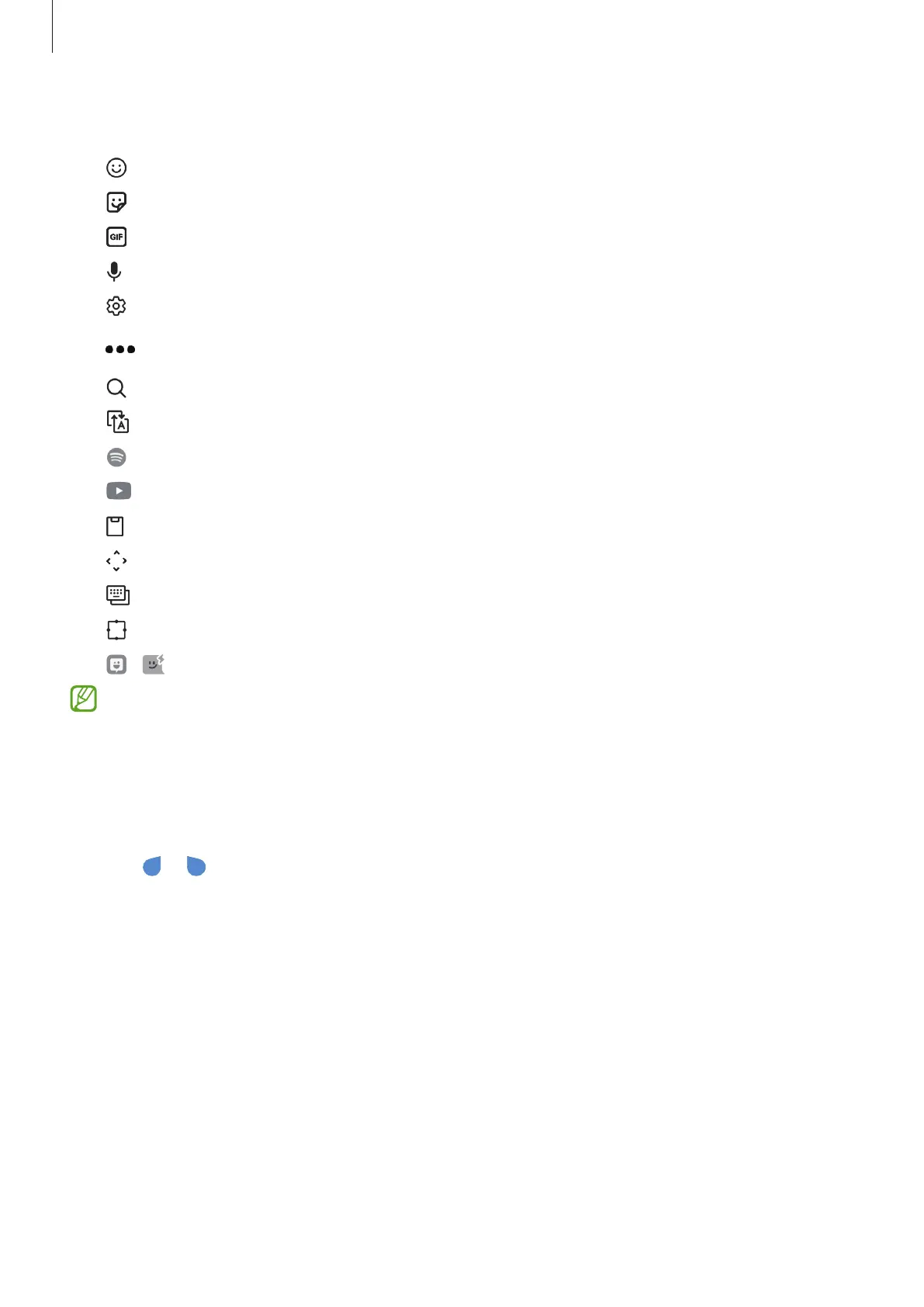Basics
35
Additional keyboard functions
•
: Enter emojis.
•
: Enter stickers.
•
: Attach animated GIFs.
•
: Enter text by voice.
•
: Change the keyboard settings.
Tap
to use more keyboard functions.
•
: Search for content and enter it.
•
: Translate text and enter it.
•
: Share music links.
•
: Share video links.
•
: Add an item from the clipboard.
•
: Open the text editing panel.
•
: Change the keyboard mode.
•
: Change the keyboard size.
•
/ : Enter stickers.
Some features may not be available depending on the service provider or model.
Copying and pasting
1 Tap and hold over text.
2 Drag or to select the desired text, or tap
Select all
to select all text.
3 Tap
Copy
or
Cut
.
The selected text is copied to the clipboard.
4 Tap and hold where the text is to be inserted and tap
Paste
.
To paste text that you have previously copied, tap
Clipboard
and select the text.
