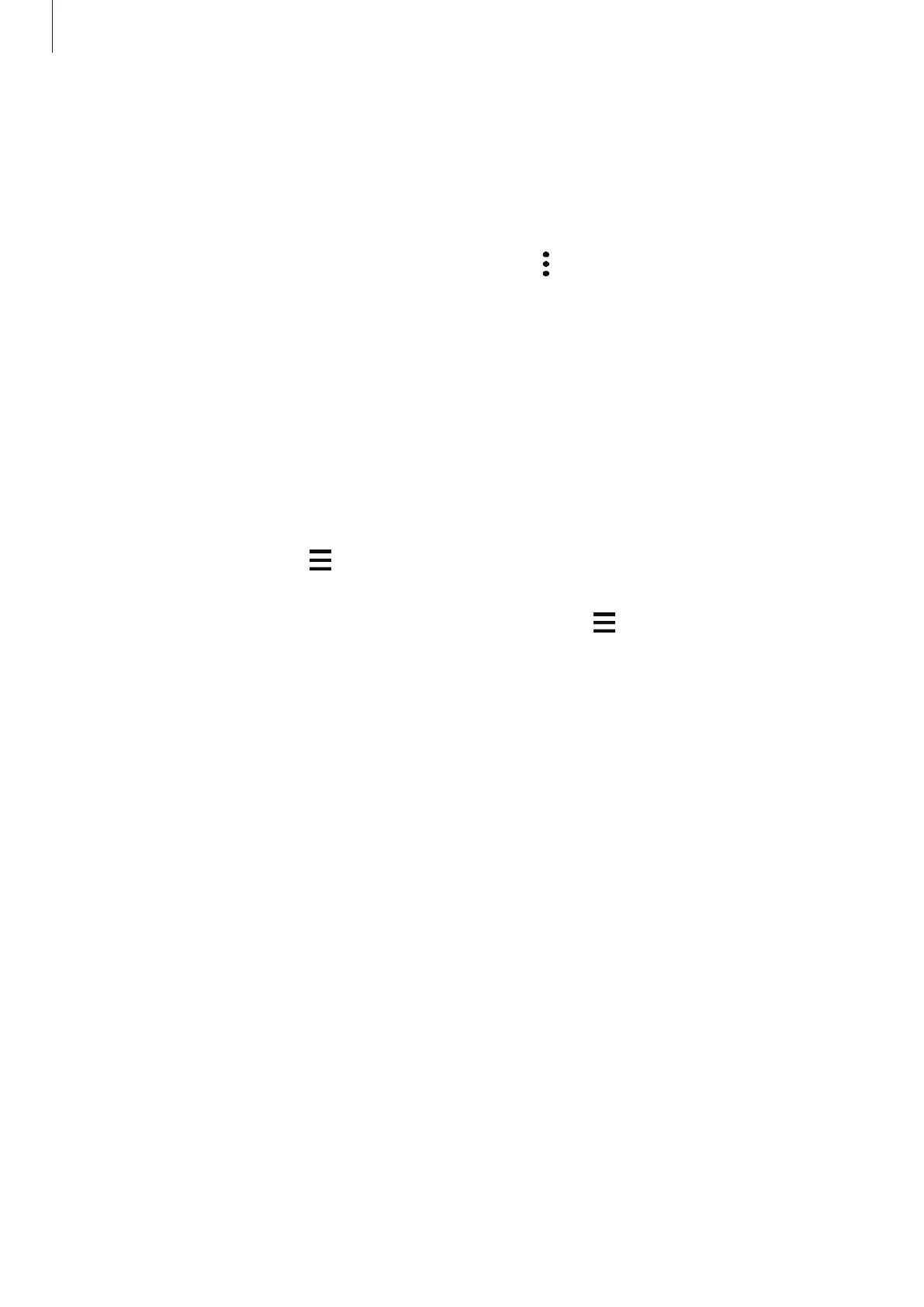Apps and features
56
Stories
When you capture or save images and videos, the device will read their date and location
tags, sort the images and videos, and then create stories.
Launch the
Gallery
app, tap
Stories
, and then select a story.
To add or delete images or videos, select a story and tap
→
Add
or
Edit
.
Deleting images or videos
Launch the
Gallery
app, tap and hold an image, a video, or a story to delete, and then tap
Delete
.
Using the recycle bin feature
You can keep the deleted images and videos in the recycle bin. The files will be deleted after a
certain period.
Launch the
Gallery
app, tap
→
Settings
, and then tap the
Recycle bin
switch to activate
it.
To view files in the recycle bin, launch the
Gallery
app and tap
→
Recycle bin
.
