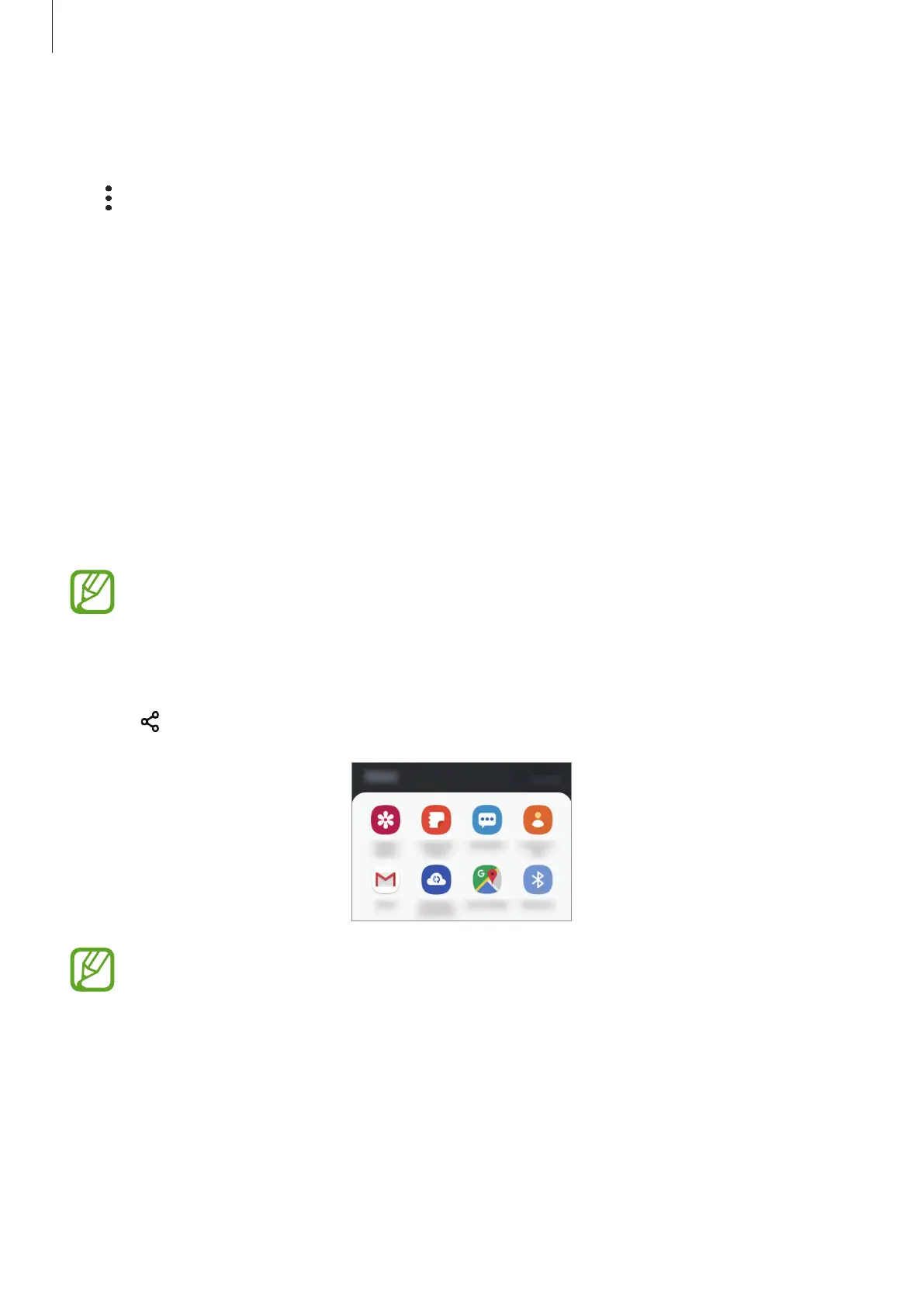Apps and features
77
Playing through the speaker
You can listen to the radio through the speaker instead of the connected earphone.
Tap
→
Play through speaker
.
Scanning radio stations
Launch the
Radio
app.
Tap
Scan
. The FM radio scans and saves available stations automatically.
Select the radio station you want from the stations list.
Sharing content
Share content by using various sharing options. The following actions are an example of
sharing images.
You may incur additional charges when sharing files via the mobile network.
1
Launch the
Gallery
app and select an image.
2
Tap
and select a sharing method, such as message and email.
When you have a communication or sharing history, the people you contacted
will appear on the sharing options panel. To directly share content with them via
the corresponding app, select a person’s icon. If the feature is not activated, launch
the
Settings
app, tap
Advanced features
, and then tap the
Direct share
switch to
activate it.
When the image is sent to the recipients’ devices, a notification will appear on their devices.
Tap the notification to view or download the image.
