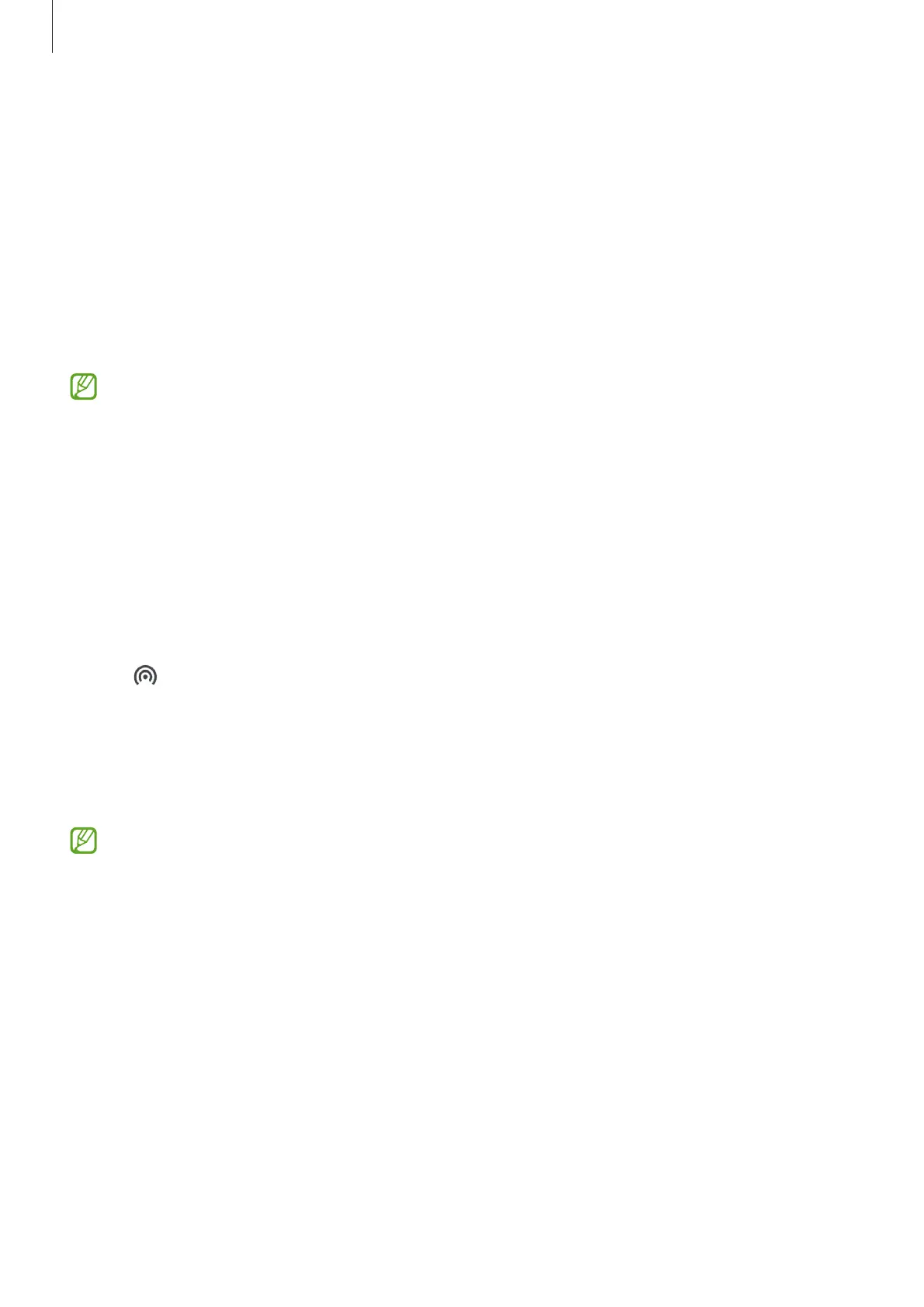Settings
71
Mobile data only apps
Select apps to always use the mobile data even when your device is connected to a Wi-Fi
network.
For example, you can set the device to use only mobile data for apps that you want to keep
secure or streaming apps that can be disconnected. Even if you do not deactivate the Wi-Fi
feature, the apps will launch using the mobile data.
On the Settings screen, tap
Connections
→
Data usage
→
Mobile data only apps
and tap
the switches next to the apps you want.
You may incur additional charges when using this feature.
Mobile Hotspot
Use your device as a mobile hotspot to share your device’s mobile data connection with other
devices.
1 On the Settings screen, tap
Connections
→
Mobile Hotspot and Tethering
→
Mobile
Hotspot
.
2 Tap the switch to activate it.
The
icon appears on the status bar.
You can change the level of security and the password by tapping
Configure
.
3 On the other device’s screen, search for and select your device from the Wi-Fi networks list.
Alternatively, tap
QR code
on the mobile hotspot screen and scan the QR code with the
other device.
•
If the mobile hotspot is not found, on your device, tap
Configure
and set
Band
to
2.4
GHz
, tap
Advanced
, and then tap the
Hidden network
switch to deactivate it.
•
If you activate the
Auto Hotspot
feature, you can share your device’s mobile data
connection with other devices signed in to your Samsung account.