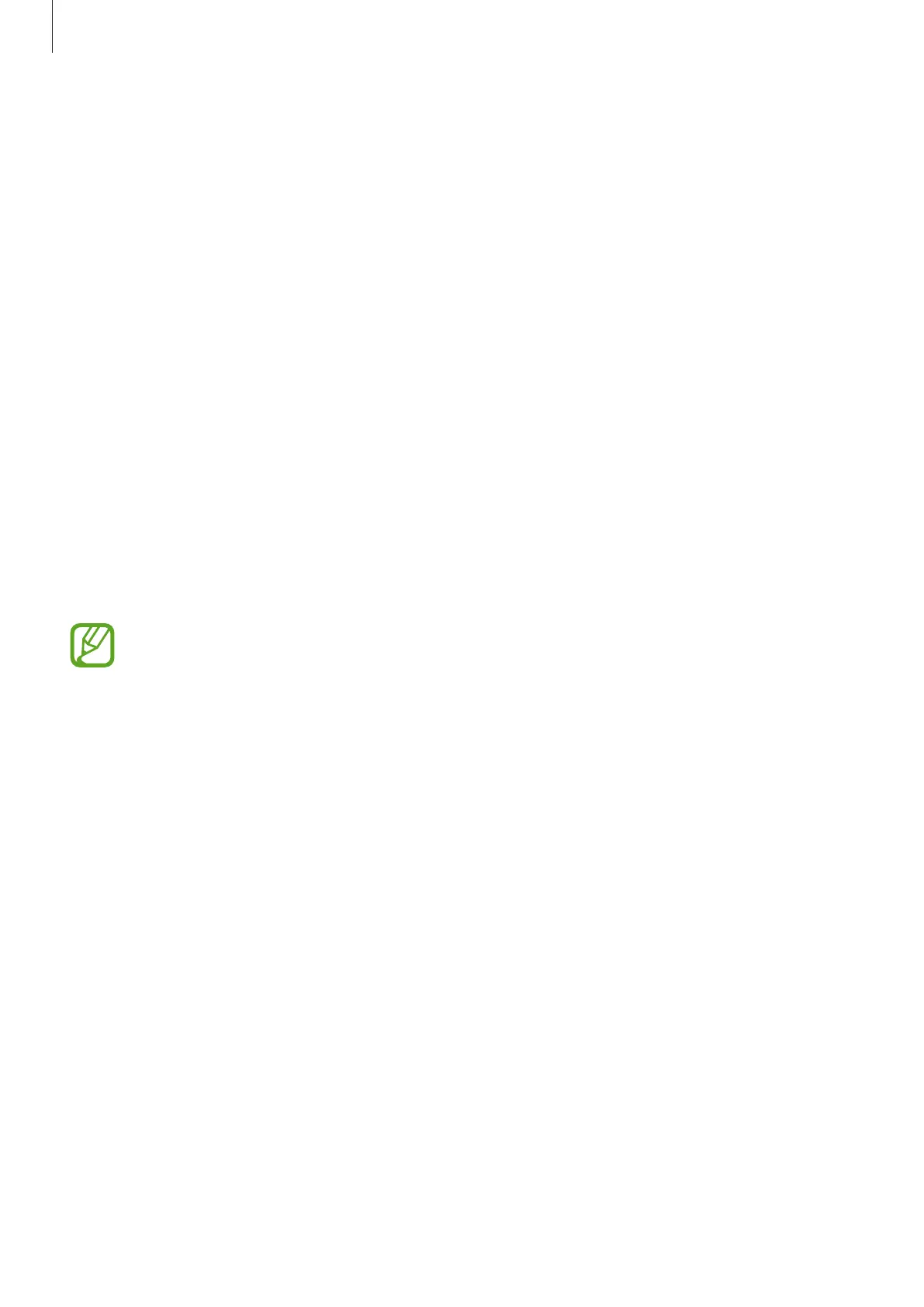Settings
141
•
Notification sounds
: Change the notification sound.
•
Volume
: Adjust the volume level for call ringtones, music and videos, system sounds, and
notifications.
•
Use Volume keys for media
: Set the device to adjust the media volume level when you
press the Volume key.
•
System sounds
: Set the device to sound for actions, such as turning the screen on or off
or controlling the touchscreen.
•
Advanced sound settings
: Optimise the settings for when media is being played. Refer
to Dolby Atmos (surround sound) or Separate app sound for more information.
Dolby Atmos (surround sound)
Select a surround sound mode optimised for various types of audio, such as movies, music,
and voice. With Dolby Atmos, you can experience moving audio sounds that flows all around
you.
On the Settings screen, tap
Sounds and vibration
→
Advanced sound settings
→
Sound
quality and effects
→
Dolby Atmos
, tap the switch to activate it, and then select a mode.
Before you use this feature, you must connect an earphone.
Separate app sound
Set the device to play media sound from a specific app on the connected Bluetooth speaker
or headset separate from the sound of other apps.
For example, you can listen to the Navigation app through your device’s speaker while
listening to playback from the Music app through the vehicle’s Bluetooth speaker.
1
On the Settings screen, tap
Sounds and vibration
→
Advanced sound settings
→
Separate app sound
and tap the switch to activate it.
2
Select an app to play media sounds separately and tap the Back button.
3
Select a device for playing the selected app’s media sound.
